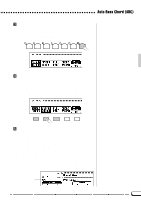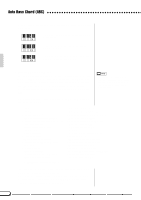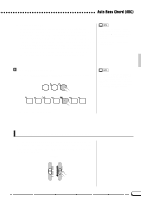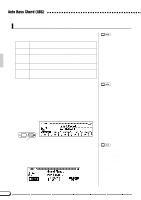Yamaha CVP-79A Owner's Manual - Page 36
Metronome
 |
View all Yamaha CVP-79A manuals
Add to My Manuals
Save this manual to your list of manuals |
Page 36 highlights
Accompaniment variations (the [MAIN A] or [MAIN B] button indictor will flash during the ending). The ending will begin from the top of the next measure if the [ENDING] button is pressed on or after the 2nd beat of a measure. START/STOP TAP SYNCHRO START/STOP INTRO A/ FILL TO A INTRO B/ FILL TO B AUTO BASS CHORD MAIN A MAIN B ENDING SMALL ABC ABC ON Metronome • During playback the indicator of the currently-playing variation will be lit while that of the next variation to play flashes. (The only exception is: during playback of the ending, the flashing [MAIN A] or [MAIN B] button indicator indicates which ending variation is currently playing.) • If the left pedal is switched to START/ STOP operation (pages 27 and 93), it performs the same function as the panel [START/STOP] buttons (press to START, press again to STOP). The left pedal can also be assigned for INTRO A/FILL TO A, INTRO B/FILL TO B, and ENDING operation - pages 30 and 32. The CVP-79A/69/69A/59S also offers a metronome function that is ideal for practice. To start the metronome, simply press the [METRONOME] button so that its indicator lights. The metronome will play at the currently selected tempo whether a style is playing or not. The metronome volume can be adjusted via the [ABC/SONG VOLUME] control. • If a style is started by pressing the [START/STOP] button while the metronome is playing, the metronome will continue to sound along with the style. • The metronome bell accent will not sound during accompaniment playback. METRONOME The pop-up screen that appears when the [METRONOME] button is pressed also provides access to a range of other metronome settings. When "NORMAL" is selected the metronome click sounds continuously at the current tempo with no accented beats. The "4/4", "3/4", "2/4", and "5/4" settings produce a bell accent on the first beat of each measure. Press the [METRONOME] button again to stop the metronome sound (the METRONOME indicator will go out). The metronome will also stop automatically if the [START/STOP] button is pressed to stop a style in progress. 33