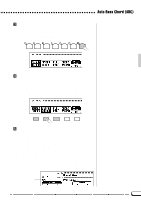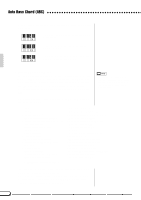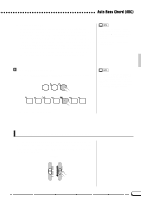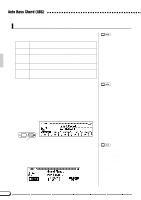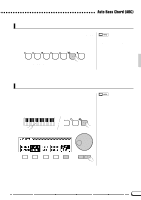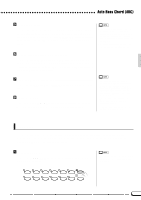Yamaha CVP-79A Owner's Manual - Page 39
Fingered Accompaniment
 |
View all Yamaha CVP-79A manuals
Add to My Manuals
Save this manual to your list of manuals |
Page 39 highlights
Auto Bass Chord (ABC Single-finger minor, seventh, and minor-seventh chords can be played as follows: Cm • For a minor chord, press the root key and a black key to its left. C7 • For a seventh chord, press the root key and a white key to its left. Cm7 • For a minor-seventh chord, press the root key and both a white and black key to its left. q Fingered Accompaniment As soon as you play any chord on the lower keyboard (up to the split point - normally the F#2 key), the Clavinova will automatically begin to play the chord along with the rhythm and an appropriate bass line. The name of the detected chord will appear on the display. "*" will appear if the chord is not recognizable by the CVP-79A/69/69A/ 59S. • The automatic accompaniment will sometimes not change when related chords are played in sequence (e.g. some minor chords followed by the minor seventh). The Clavinova will accept the following chord types in the Fingered Accompaniment mode: • Major • Sixth [6] • Major seventh [M7] • Major seventh flatted fifth [M7(b5)] • Major seventh sharp eleventh [M7(#11)] • Added ninth [add9] • Major seventh ninth [M7(9)] • Six ninth [6(9)] • Flatted fifth [(b5)] • Augmented [aug] • Seventh augmented [7(#5)] • Major seventh augmented [M7(#5)] • Minor [m] • Minor sixth [m6] • Minor seventh [m7] • Minor seventh flatted fifth [m7(b5)] • Minor added ninth [madd9] * A Fingering Chart is provided on page 123. • Minor seventh ninth [m7(9)] • Minor seventh eleventh [m7(11)] • Minor major seventh flatted fifth [mM7(b5)] • Minor major seventh [mM7] • Minor major seventh ninth [mM7(9)] • Minor flatted fifth [m(b5)] • Diminished seventh [dim7] • Seventh [7] • Seventh suspended fourth [7sus4] • Seventh ninth [7(9)] • Seventh sharp eleventh [7(#11)] • Seventh added thirteenth [7(13)] • Seventh flatted fifth [7(b5)] • Seventh flatted ninth [7(b9)] • Seventh added flatted thirteenth [7(b13)] • Seventh sharp ninth [7(#9)] • Suspended fourth [sus4] "On-bass" chords are also recognized. Two-note fingerings will produce a chord based on the previous chord. "No chord" (i.e. rhythm only accompaniment) can be produced by pressing any three consecutive keys (ex. C,C#,D) simultaneously. "- - -" will appear instead of a chord name. 36