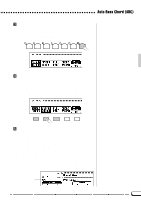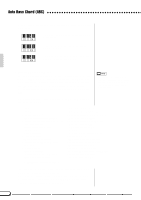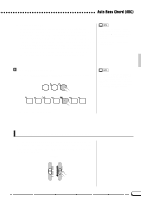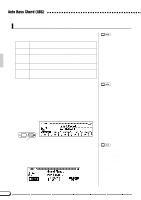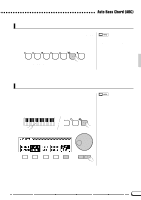Yamaha CVP-79A Owner's Manual - Page 38
Turn ABC On, Select an ABC Mode, Start & Play
 |
View all Yamaha CVP-79A manuals
Add to My Manuals
Save this manual to your list of manuals |
Page 38 highlights
Auto Bass Chord (ABC) CTurn ABC On ... Press the [ABC ON] button so that its indicator lights and the ABC MODE pop-up screen appears. - The ABC mode is alternately turned on and off each time the [ABC ON] button is pressed. INTRO A/ FILL TO A INTRO B/ FILL TO B AUTO BASS CHORD MAIN A MAIN B ENDING SMALL ABC ABC ON VSelect an ABC Mode Before the ABC MODE pop-up screen disappears use the LCD buttons to select the SINGLE FINGER, FINGERED CHORD, or FULL KEYBOARD ABC mode. The default mode is SINGLE FINGER, but the mode you select is backed up even after the [POWER] switch is turned off. Backup can be turned off via the Backup function - page 107. BStart & Play ...Start playback by pressing the [START/STOP] button or by using the [SYNCHRO] start mode. q Single-finger Accompaniment Pressing any key on the ABC section of the keyboard (up to the split point - normally the F#2 key) will cause the automatic chord and bass accompaniment to begin. If you press a "C" key, for example, a C-major accompaniment will be played. Press another key in the ABC section of the keyboard to select a new chord. The key you press will always determine the "root" of the chord played (i.e. "C" for a C chord). The name of the detected chord will appear on the display. Detected chord name 35