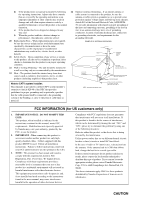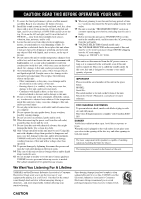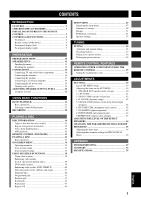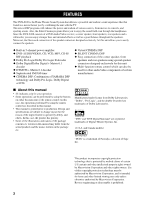Yamaha DVX-S100 Owner's Manual
Yamaha DVX-S100 Manual
 |
View all Yamaha DVX-S100 manuals
Add to My Manuals
Save this manual to your list of manuals |
Yamaha DVX-S100 manual content summary:
- Yamaha DVX-S100 | Owner's Manual - Page 1
U DVD HOME THEATER SOUND SYSTEM DVX-S100 DVX-S100: DVR-S100 + NX-S100S + NX-S100C + SW-S100 OWNER'S MANUAL - Yamaha DVX-S100 | Owner's Manual - Page 2
INSTRUCTIONS CAUTION RISK OF ELECTRIC SHOCK DO NOT OPEN CAUTION: TO REDUCE THE RISK OF ELECTRIC SHOCK, DO NOT REMOVE COVER (OR BACK). NO USER-SERVICEABLE PARTS INSIDE. REFER SERVICING TO QUALIFIED SERVICE ; and the like. 8 Accessories - Do not place this cable system. This will prevent damage to - Yamaha DVX-S100 | Owner's Manual - Page 3
810-21) GROUND CLAMPS POWER SERVICE GROUNDING ELECTRODE SYSTEM (NEC ART 250. PART H) FCC INFORMATION (for US customers only) 1. IMPORTANT NOTICE : DO NOT MODIFY THIS UNIT! This product, when installed as indicated in the instructions contained in this manual, meets FCC requirements. Modifications - Yamaha DVX-S100 | Owner's Manual - Page 4
finest performance, please read this manual carefully. Keep it in a safe place for future reference. 2 Install this sound system in a well ventilated, cool, dry, clean place with at least 10 cm on the top, 10 cm on the left and right, and 10 cm at the back of DVR-S100, and 20 cm on the - Yamaha DVX-S100 | Owner's Manual - Page 5
a sound field 30 REMOTE CONTROL (DVD MODE 31 SETUP MENU 47 Operating the setup manual tuning 54 Presetting stations 55 Tuning in to a preset station 56 Exchanging preset stations 56 REMOTE CONTROL FEATURES OPERATING OTHER COMPONENTS USING THE REMOTE CONTROL 57 Setting the manufacturer code - Yamaha DVX-S100 | Owner's Manual - Page 6
FEATURES The DVX-S100 is the Home Theater Sound System that delivers a powerful and realistic sound experience like that found in a movie theater just by combining the unit with the TV. The newest DSP programs will enhance the power and realism of various sources, from movies to concerts, - Yamaha DVX-S100 | Owner's Manual - Page 7
following items. DVR-S100 NX-SW100 (NX-S100S x4, NX-S100C, SW-S100) Remote control POWER TV AV SLEEP POWER TV MODE INPUT CH SUBTITLE MUTE VOL AUDIO REC TUNER MD CD-R VCR VIDEO 2 VIDEO 1 CODE SET SHIFT CD DVD AMP HALL JAZZ ROCK ENTERTAINMENT 1 2 3 4 SETUP ANGLE SPORTS - Yamaha DVX-S100 | Owner's Manual - Page 8
sound. Standby mode In this mode, this unit will consume a small amount of power in order to receive infrared-signals from the remote DVD mode) Press to stop playback. (Tuner mode) Selects preset station groups A to E. 6 d (PRESET/BAND) (DVD /TUNING u) (DVD mode) Each time DVD DVD mode) Changes - Yamaha DVX-S100 | Owner's Manual - Page 9
to the front left and right speakers without effect sounds. r VOLUME +/- Controls the output level of all audio channels. This does not affect the recording (Rec) level. t Remote control sensor Receives signals from the remote control. y Front panel display Shows information about the operational - Yamaha DVX-S100 | Owner's Manual - Page 10
POWER TV MODE CH SUBTITLE INPUT MUTE VOL AUDIO REC TUNER MD CD-R VCR VIDEO 2 VIDEO 1 CODE SET SHIFT CD DVD AMP HALL JAZZ ROCK ENTERTAINMENT 1 2 3 4 SETUP ANGLE SPORTS MONO MOVIE MOVIE 1 MARKER MOVIE 2 5 6 7 8 /DTS PLAY MODE REPEAT SELECT MATRIX 6.1 9 0 >-10 TOP MENU - Yamaha DVX-S100 | Owner's Manual - Page 11
control Approximately 6 m (20 feet) 30° 30° Handling the remote control • Do not spill water or other liquids on the remote control. • Do not drop the remote control. • Do not leave or store the remote control in the following types of conditions: - high humidity or temperature such as near - Yamaha DVX-S100 | Owner's Manual - Page 12
.CH (Multi Channel) Lights up while a multi-channel signal is output. 6 Disc type indicators Indicates the type of disc. For example, DVD and AUDIO lights up when playing a DVD-Audio disc. 7w Lights up during playback. Blinks while resume function is working. 8d Lights up while playback is paused - Yamaha DVX-S100 | Owner's Manual - Page 13
DSP PCM VIRTUAL B. BOOST SP PRE SILENT DVD/CD VIDEO 1VIDEO 2 VCR MD/CD-R TUNER headphones are connected while the digital sound field processor is on. 6 when this unit is reproducing PCM (pulse code modulation) digital audio signals. e B. BOOST THEATER 1, MOVIE THEATER 2 or V/DTS SURROUND DSP - Yamaha DVX-S100 | Owner's Manual - Page 14
PREPARATION STEPS In order to enjoy sound and video images with this sound system, follow the procedures as described below. See each page for details. Installing batteries in the remote control (P.3) Speaker setup (P.11) • Speaker placement (P.11) • Installing the speakers (P.12) Connections (P.14 - Yamaha DVX-S100 | Owner's Manual - Page 15
best soundfield quality with a 5-speaker system, using front left and right speakers, rear left and right speakers and a center speaker. The front speakers are used for the main source sound plus effect sounds. The rear speakers are used for effect and surround sounds. The center speaker is for the - Yamaha DVX-S100 | Owner's Manual - Page 16
SPEAKER SETUP Installing the speakers I Placing the center speaker Place the speaker on rear speakers from moving by vibrations. Fastener Peel off the seal 2 Fasten screws into a firm wall or wall support as shown below. Cautions • Do not place the speaker on top of the TV whose area is smaller - Yamaha DVX-S100 | Owner's Manual - Page 17
screws. 60 mm SPEAKER SETUP I If you want to • Make sure that the screws are securely caught by the narrow parts of the holes. • You can use the lower holes on the fall. • To avoid accidents resulting from tripping over loose speaker cables, fix them to the wall. • Select a proper position on - Yamaha DVX-S100 | Owner's Manual - Page 18
using these jacks, refer also to the operation instructions for the component being connected. • Do not DVD mode, video signals are only output from the component video jacks. I Types of audio jacks L R 12 3 1 COAXIAL jack Connects a coaxial pin cable and provides the better quality sound - Yamaha DVX-S100 | Owner's Manual - Page 19
VCR MD/CD-R FRONT REAR CENTER SYSTEM CONNECTOR MARK [B] COAXIAL IN [A] OPTICAL IN DIGITAL OPTICAL OUT R IN IN IN OUT IN OUT 6CH PREOUT SUBWOOFER ANALOG TO SW-S100 Coaxial cable Audio pin cable Audio/Video cable (U.S.A. model) Optical cable OUTPUT INPUT COAXIAL OPTICAL AUDIO - Yamaha DVX-S100 | Owner's Manual - Page 20
reception than an indoor one. If you experience poor reception quality, an outdoor antenna may improve the quality. Consult the nearest authorized YAMAHA dealer or service center about the outdoor antennas. Notes • The AM loop antenna should be placed away from this unit. • The AM loop antenna - Yamaha DVX-S100 | Owner's Manual - Page 21
. Front speaker (R) (NX-S100S) Front speaker (L) (NX-S100S) System connector cable (RED) (WHITE) *1 Speaker cable (RED) FRONT R Speaker cable (WHITE) MARK SYSTEM CONNECTOR TO DVR-S100 FRONT SPEAKERS CENTER FRONT R (RED) (GREEN) L (WHITE) R (GRAY) REAR (SURROUND) DO NOT CONNECT THIS - Yamaha DVX-S100 | Owner's Manual - Page 22
after removing the cover. • Make sure that the plugs of the system connector cable and the connectors of the speaker cables are inserted correctly before inserting them. Notes • Do not let the bare speaker wires touch each other or any metal part of this unit. This could damage this unit and/or the - Yamaha DVX-S100 | Owner's Manual - Page 23
SLEEP POWER TV MODE INPUT CH VOL MUTE SUBTITLE AUDIO REC TUNER MD CD-R VCR VIDEO 2 CODE SET SHIFT HALL 1 JAZZ 2 VIDEO 1 CD DVD AMP ROCK 3 ENTERTAINMENT 4 POWER ( ) 1 Press STANDBY/ON (POWER ( ) on the remote control) to turn on the power of this unit. 2 Turn on the video monitor - Yamaha DVX-S100 | Owner's Manual - Page 24
using the remote control. j, i TEST VIDEO 1 CODE SET SHIFT CD DVD AMP HALL JAZZ ROCK ENTERTAINMENT 1 2 3 4 SETUP ANGLE SPORTS MONO set to NON and the center speaker is not connected, the center channel sound is automatically output from the front left and right speakers. • If "1C - Yamaha DVX-S100 | Owner's Manual - Page 25
VIDEO 1 CODE SET SHIFT CD DVD AMP HALL JAZZ ROCK ENTERTAINMENT 1 2 3 4 SETUP ANGLE SPORTS MONO source component. Refer to the operation instructions for the component. 5 Adjust the low-bass signal. I To mute the sound Press MUTE on the remote control. To resume the audio output, - Yamaha DVX-S100 | Owner's Manual - Page 26
set a wake-up timer. Refer to the operation instructions of the timer. (While playing a source) pressed to select the input source on the remote control) repeatedly until the desired input mode source encoded with a DTS signal, this unit reproduces no sound. • If you play a source encoded with a DTS - Yamaha DVX-S100 | Owner's Manual - Page 27
theater, with its 9 sound field programs. For the best results, choose a program appropriate for the selected audio source. /DTS SELECT VIDEO 1 CODE SET SHIFT CD DVD AMP HALL JAZZ ROCK ENTERTAINMENT 1 2 3 4 SETUP DSP program buttons on the remote control to select the desired program - Yamaha DVX-S100 | Owner's Manual - Page 28
without losing clarity. This program ideally simulates the multi-surround speaker systems of the 35-mm film theaters. Dolby Pro Logic and Dolby Pro Logic II decoding, Dolby Digital decoding or DTS decoding and digital sound field processing create precise effects without altering the original - Yamaha DVX-S100 | Owner's Manual - Page 29
the appropriate decoder and DSP sound field pattern according to the DTS + Matrix 6.1 + Matrix 6.1 7 MOVIE THEATER 1 70 mm Spectacle 70 mm Sci-Fi DGTL Dolby Digital Surround EX software or DTS ES software is played when AUTO is selected by pressing the MATRIX 6.1 button on the remote control, - Yamaha DVX-S100 | Owner's Manual - Page 30
indicator lights up on the front panel display. Notes • Some Dolby Digital Surround EX or DTS ES software may not contain the signal that is necessary for , Pro Logic II, or DTS Normal program is selected; - when the sound effect is turned off; - when 96-kHz sampling digital signals are input to - Yamaha DVX-S100 | Owner's Manual - Page 31
field processor is on. Enjoy all the DSP program using the headphones. The "SILENT" indicator lights up on the front panel display. (When sound effects are off, you listen to the source with normal stereo reproduction.) y • When SILENT CINEMA DSP is functioning, the "SILENT" indicator lights up - Yamaha DVX-S100 | Owner's Manual - Page 32
not possible to record the sound effect created by this unit's DSP processing. • While recording video images played during the DVD mode, do not display ON recording with an external timer (not supplied). Refer to the operating instructions for the component and the timer to be used. Notes • Stored - Yamaha DVX-S100 | Owner's Manual - Page 33
Do not use any non standard shaped discs (heart, etc.). Region management information This unit is designed to meet DVD standard that supports region management system. Check the regional code number marked on the disc packages. If the number does not match this unit's region number (see the table - Yamaha DVX-S100 | Owner's Manual - Page 34
DISC INFORMATION • Playback of discs is generally not affected by small particles of dust or fingerprints on their playing surface. Even so, they should be kept clean. Wipe by using a clean, dry cloth. Do not wipe with a circular motion; wipe straight outward from the center. Starting play from a - Yamaha DVX-S100 | Owner's Manual - Page 35
POWER TV MODE INPUT CH VOL MUTE SUBTITLE REC AUDIO TUNER MD CD-R VCR VIDEO 2 VIDEO 1 CODE SET SHIFT CD DVD AMP HALL JAZZ ROCK ENTERTAINMENT 1 2 3 4 SETUP ANGLE SPORTS MONO MOVIE MOVIE 1 MARKER MOVIE 2 5 6 7 8 /DTS PLAY MODE REPEAT SELECT MATRIX 6.1 9 0 >-10 TOP MENU - Yamaha DVX-S100 | Owner's Manual - Page 36
INPUT CH VOL MUTE SUBTITLE AUDIO REC TUNER MD CD-R VCR VIDEO 2 CODE SET SHIFT HALL 1 JAZZ 2 VIDEO 1 CD DVD AMP ROCK 3 ENTERTAINMENT 4 (U.S.A. model) POWER ( ) 1 Press STANDBY/ON on the front panel or POWER ( ) on the remote control to turn the power on. 2 Press v to open the disc - Yamaha DVX-S100 | Owner's Manual - Page 37
VIDEO 1 CODE SET SHIFT CD DVD AMP HALL JAZZ ROCK ENTERTAINMENT 1 2 3 4 SETUP ANGLE SPORTS DVD-Audio discs, frames advance or reverse only in the video parts. Note • With Video CD, you cannot move backward. I Slow DVD-A DVD-V VCD 1 Press d during playback. 2 Press r (or e) on the remote - Yamaha DVX-S100 | Owner's Manual - Page 38
POWER TV MODE INPUT CH SUBTITLE MUTE VOL AUDIO REC TUNER MD CD-R VCR VIDEO 2 VIDEO 1 CODE SET SHIFT CD DVD AMP HALL JAZZ ROCK ENTERTAINMENT 1 2 3 4 SETUP ANGLE SPORTS MONO MOVIE MOVIE 1 MARKER MOVIE 2 5 6 7 8 /DTS PLAY MODE REPEAT SELECT MATRIX 6.1 9 0 >-10 TOP MENU - Yamaha DVX-S100 | Owner's Manual - Page 39
elapsed time Track remaining time Disc remaining time Audio mode VCD When you select a channel, sound is output from the channel you have selected. LR L R Digital 1 ENG 3/2.1 ch 12 3 DVD-A DVD-V 1 Audio track number 2 Audio track Language: See Å for language abbreviations. 3 Audio signal type: See - Yamaha DVX-S100 | Owner's Manual - Page 40
DVD-V C: Chapter, T: Title, OFF: Normal play DVD-A VCD CD T: Track, A: All, G: Group, OFF: Normal play Play mode display DVD DVD-A Bookmarks (^ P.44) DVD-A DVD-V DVD-Video IPB OFF BRIGHT IPB OFF BRIGHT IPB display DVD DVD-Video SP OFF OFF SP OFF OFF This cannot be adjusted. Cinema dialog DVD - Yamaha DVX-S100 | Owner's Manual - Page 41
Slow-motion play : Backward DVD-A DVD-V Pause DVD-A DVD-V VCD CD Slow-motion play : Forward DVD-A DVD-V VCD -100 Search : Backward DVD-A DVD-V VCD CD Play DVD-A DVD-V VCD CD +100 Search : Forward DVD-A DVD-V VCD CD Note • Slow-motion only works on the video parts of DVD-Audio. English 37 - Yamaha DVX-S100 | Owner's Manual - Page 42
MD CD-R VCR VIDEO 2 VIDEO 1 CODE SET SHIFT CD DVD AMP HALL JAZZ ROCK ENTERTAINMENT 1 2 3 4 SETUP ANGLE SPORTS MONO MOVIE MOVIE 1 MARKER play of a Video CD is called "menu play" in these operating instructions. Numeric buttons: Press to select the desired item. RETURN: Press to go - Yamaha DVX-S100 | Owner's Manual - Page 43
THIS MODEL 525P DVD PLAYER, PLEASE CONTACT OUR CUSTOMER SERVICE CENTER. This unit is compatible with YAMAHA digital cinema projector DPX-1. DVD-Audio features DVD-A SHIFT u, d, j, i / ENTER VIDEO 1 CODE SET SHIFT CD DVD AMP HALL JAZZ ROCK ENTERTAINMENT 1 2 3 4 SETUP ANGLE SPORTS MONO - Yamaha DVX-S100 | Owner's Manual - Page 44
etc do not light up on the front panel display. - The speaker settings are switched to the settings for DVD use. (See page 52.) - When using headphones, set the "Speaker settings" on the SETUP MENU to "2-channel". (See page 52.) - With some discs, sound may not be output from the subwoofer. 40 - Yamaha DVX-S100 | Owner's Manual - Page 45
to see which feature is supported. SUBTITLE SHIFT Numeric buttons u, d, j, i POWER TV AV SLEEP POWER TV MODE INPUT CH SUBTITLE MUTE VOL AUDIO REC TUNER MD CD-R VCR VIDEO 2 VIDEO 1 CODE SET SHIFT CD DVD AMP HALL JAZZ ROCK ENTERTAINMENT 1 2 3 4 SETUP ANGLE SPORTS MONO MOVIE - Yamaha DVX-S100 | Owner's Manual - Page 46
POWER TV MODE INPUT CH VOL MUTE SUBTITLE AUDIO REC TUNER MD CD-R VCR VIDEO 2 VIDEO 1 CODE SET SHIFT CD DVD AMP HALL JAZZ ROCK ENTERTAINMENT 1 2 3 4 SETUP ANGLE SPORTS MONO MOVIE MOVIE 1 MARKER MOVIE 2 5 6 7 8 /DTS PLAY MODE REPEAT SELECT MATRIX 6.1 9 0 >-10 TOP - Yamaha DVX-S100 | Owner's Manual - Page 47
input source, all the programs are canceled. USING MULTIPLE FUNCTIONS Random play DVD-A VCD CD When you select this mode, this unit plays all tracks CD-R VCR VIDEO 2 VIDEO 1 CODE SET SHIFT CD DVD AMP HALL JAZZ ROCK ENTERTAINMENT 1 2 3 4 SETUP ANGLE SPORTS MONO MOVIE MOVIE 1 MARKER - Yamaha DVX-S100 | Owner's Manual - Page 48
up to 5 points so that you can quickly return to those points later. SHIFT j, i / ENTER VIDEO 1 CODE SET SHIFT CD DVD AMP HALL JAZZ ROCK ENTERTAINMENT 1 2 3 4 SETUP ANGLE SPORTS MONO MOVIE MOVIE 1 MARKER MOVIE 2 5 6 7 8 /DTS PLAY MODE REPEAT SELECT MATRIX 6.1 9 0 >-10 TOP - Yamaha DVX-S100 | Owner's Manual - Page 49
This function allows you to play your desired chapter, track or disc repeatedly. SHIFT VIDEO 1 CODE SET SHIFT CD DVD AMP HALL JAZZ ROCK ENTERTAINMENT 1 2 3 4 SETUP ANGLE SPORTS MONO MOVIE MOVIE 1 MARKER MOVIE 2 5 6 7 8 /DTS PLAY MODE REPEAT SELECT MATRIX 6.1 9 0 >-10 TOP - Yamaha DVX-S100 | Owner's Manual - Page 50
VCD CD This function allows you to specify two points and play between them repeatedly. SHIFT VIDEO 1 CODE SET SHIFT CD DVD AMP HALL JAZZ ROCK ENTERTAINMENT 1 2 3 4 SETUP ANGLE SPORTS MONO MOVIE MOVIE 1 MARKER MOVIE 2 5 6 7 8 /DTS 9 PLAY MODE SELECT 0 REPEAT MATRIX 6.1 >-10 - Yamaha DVX-S100 | Owner's Manual - Page 51
PLAYING A DISC SETUP MENU With the setup menu, you can change this unit's system defaults to suit your preference and this system. Operating the setup menu SHIFT SETUP u, d, j, i / ENTER VIDEO 1 CODE SET SHIFT CD DVD AMP HALL JAZZ ROCK ENTERTAINMENT 1 2 3 4 SETUP ANGLE SPORTS MONO - Yamaha DVX-S100 | Owner's Manual - Page 52
SETUP MENU Summary of settings The following chart shows the menu groups and each items. In the "Options" column, the factory settings are underlined. Menu groups Items Options Disc Audio DVD-A DVD-V Select the preferred audio track language. (U.S.A. and Canada models) English French Spanish - Yamaha DVX-S100 | Owner's Manual - Page 53
" when not. DTS Digital Surround DVD-A DVD-V Decide the signal type that DVD-Audio, the sound may be heard even if you select "Off". Menu Language Select the preferred language for on-screen messages and setup Select this when connected to 2-channel system. No Yes Bitstream PCM Bitstream PCM - Yamaha DVX-S100 | Owner's Manual - Page 54
SETUP MENU Menu groups Others Items DVD-Video Mode Off Some DVD-Audio discs contain the DVD-Video contents that can be played only by a DVD-Video to select a four-digit number of the desired language from the language code list and enter with numeric buttons. • When the audio you have selected - Yamaha DVX-S100 | Owner's Manual - Page 55
be played. Level of restriction becomes severer as the number gets smaller. All DVDs cannot be played. u, d, j, i / ENTER VIDEO 1 CODE SET SHIFT CD DVD AMP HALL JAZZ ROCK ENTERTAINMENT 1 2 3 4 SETUP ANGLE SPORTS MONO MOVIE MOVIE 1 MARKER MOVIE 2 5 6 7 8 /DTS PLAY MODE REPEAT - Yamaha DVX-S100 | Owner's Manual - Page 56
CODE SET SHIFT CD DVD AMP HALL JAZZ ROCK ENTERTAINMENT 1 2 3 4 SETUP sound reproduction, you need to select "Multi-channel" on the setup speaker in accordance with your speaker system. 1 Press the cursor buttons (u, output. (the included speakers, NX-S100S etc.) • Factory settings of the - Yamaha DVX-S100 | Owner's Manual - Page 57
channels of the DVD-Video discs recorded in DIRECT is functioning, adjust the settings of the speakers on the SETUP MENU screen. However, when it is not functioning, follow the adjustments may not be effective when the disc's original sound design is protected. P.PCM indicator lights up or D.MIX - Yamaha DVX-S100 | Owner's Manual - Page 58
. y • Manually tuning in to an FM station will automatically change the reception mode to monaural to increase the signal quality. A/B/C/D/E PRESET/BAND PRESET/TUNING DISC DIRECT MEMORY AUTO/MAN'L SILENT PRESET/TUNING INPUT H / G u/d I Automatic tuning 1 Press INPUT H / G (TUNER on the remote - Yamaha DVX-S100 | Owner's Manual - Page 59
lower frequencies, and when pressing u, it begins toward the higher ones. I Manually presetting stations You can also store up to 40 stations (8 stations x 5 groups) manually. 1 Tune in to a station. See page 54 for tuning instructions. When tuned in to a station, the front panel display shows the - Yamaha DVX-S100 | Owner's Manual - Page 60
tune any desired station simply by selecting the preset station number under which it was stored. VIDEO 1 CODE SET SHIFT CD DVD AMP HALL JAZZ ROCK ENTERTAINMENT 1 2 3 4 SETUP ANGLE SPORTS MONO MOVIE MOVIE 1 MARKER MOVIE 2 5 6 7 8 /DTS 9 PLAY MODE SELECT 0 REPEAT MATRIX 6.1 >-10 - Yamaha DVX-S100 | Owner's Manual - Page 61
REMOTE CONTROL Setting the manufacturer code (remote control signal assigned to each manufacturer) for your TV, VCR or MD/ CD recorder on the remote control allows you to operate not only the DVX-S100 1 CODE SET SHIFT CD DVD AMP HALL JAZZ ROCK ENTERTAINMENT 1 2 3 4 SETUP ANGLE SPORTS - Yamaha DVX-S100 | Owner's Manual - Page 62
COMPONENTS USING THE REMOTE CONTROL I Table of control buttons 1 2 3 4 5 6 POWER TV AV SLEEP POWER TV MODE INPUT CH VOL MUTE SUBTITLE AUDIO REC TUNER MD CD-R VCR VIDEO 2 VIDEO 1 CODE SET SHIFT CD DVD AMP HALL JAZZ ROCK ENTERTAINMENT 1 2 3 4 SETUP ANGLE SPORTS MONO - Yamaha DVX-S100 | Owner's Manual - Page 63
made with the remote control. u, d VIDEO 1 CODE SET SHIFT CD DVD AMP HALL JAZZ ROCK ENTERTAINMENT 1 2 3 4 SETUP ANGLE SPORTS the same order as when pressing d. 4 Press j / i once to enter the setup mode of the selected item. The last setting you adjusted appears on the front panel - Yamaha DVX-S100 | Owner's Manual - Page 64
) By adding a center speaker to your speaker configuration, this unit can provide better dialog localization for several listeners and superior synchronization of sound and images. Choices: LRG (large), SML (small), NON (none) LRG Select this if you have a large center speaker. The entire range of - Yamaha DVX-S100 | Owner's Manual - Page 65
I 1D BASS (LFE/bass out mode) LFE signals carry low-frequency effects when this unit decodes a Dolby Digital or DTS signal. Low-frequency signals are defined as 90 Hz and below. The Lowfrequency signals can be directed to both front left and right speakers, and the subwoofer (subwoofer can be used - Yamaha DVX-S100 | Owner's Manual - Page 66
. However, in most home situations, the center speaker is placed in line with the front speakers. By delaying the sound from the center speaker, at low volume levels. Note • Some types of the Dolby Digital software do not support "MIN" for the dynamic range. If "MIN" is selected to play this type of - Yamaha DVX-S100 | Owner's Manual - Page 67
INPUT H / G on the front panel (or the input selector buttons on the remote control). I [A] OPTICAL INPUT jack Choices: VIDEO 1, VIDEO 2, VCR, MD/CD-R to direct signals to the speakers connected to the subwoofer (SW-S100). (No sound is output from 6CH PREOUT jacks.) PRE Select this to direct - Yamaha DVX-S100 | Owner's Manual - Page 68
output level of those speakers cannot be adjusted because there is no sound coming from these speakers. • When you adjust the output level (Rear right level) u, d VIDEO 1 CODE SET SHIFT CD DVD AMP HALL JAZZ ROCK ENTERTAINMENT 1 2 3 4 SETUP ANGLE SPORTS MONO MOVIE MOVIE 1 MARKER MOVIE - Yamaha DVX-S100 | Owner's Manual - Page 69
from the rear speakers. The larger the value, the later the sound effect is generated. The delay time can be individually adjusted to all DSP programs. u, d VIDEO 1 CODE SET SHIFT CD DVD AMP HALL JAZZ ROCK ENTERTAINMENT 1 2 3 4 SETUP ANGLE SPORTS MONO MOVIE MOVIE 1 MARKER MOVIE - Yamaha DVX-S100 | Owner's Manual - Page 70
the sound fields are recreated accurately in your listening room. 9, 0 u, d VIDEO 1 CODE SET SHIFT CD DVD AMP HALL JAZZ ROCK ENTERTAINMENT 1 2 3 4 SETUP ANGLE on extends the front stereo image to include the surround speakers for wraparound effect. Choices: OFF/ON, initial - Yamaha DVX-S100 | Owner's Manual - Page 71
TROUBLESHOOTING Refer to the chart below when this unit does not function properly. If the problem you are having is not listed below or if the instruction below does not help, set this unit to the standby mode, disconnect the power cord, and contact the nearest authorized YAMAHA dealer or service - Yamaha DVX-S100 | Owner's Manual - Page 72
TROUBLESHOOTING Problem No sound from the center speaker. No sound from the rear speakers. No sound from the subwoofer. Poor bass reproduction. A "humming" sound can be heard. The volume level cannot be increased, or the sound is distorted. The sound If the problem persists, the cables may be - Yamaha DVX-S100 | Owner's Manual - Page 73
TROUBLESHOOTING Problem No response when buttons pressed. Playback does not start. Alternative languages fail to be selected. No subtitles. Angle cannot be changed. No sound. Distorted sound. Sound ) If you play PAL system DVD-Audio, "This disc is PAL system. The output is sound only" may appear on - Yamaha DVX-S100 | Owner's Manual - Page 74
TROUBLESHOOTING Problem Cause No on-screen display. On-Screen Menu Icons not displayed or this unit cannot play is loaded. The disc is not placed properly. Remedy Go to Display on the SETUP menu, and select "On" for "On-Screen Messages". Press the cursor buttons (u,d) while the rightmost icon - Yamaha DVX-S100 | Owner's Manual - Page 75
control Problem The remote control does not work nor function properly. Cause Remedy Wrong distance or angle. Direct sunlight or lighting (from an inverter type of fluorescent lamp, etc.) is striking the remote control sensor of this unit. The batteries are weak. The manufacture code is not - Yamaha DVX-S100 | Owner's Manual - Page 76
on a wealth of actually measured data, YAMAHA CINEMA DSP uses YAMAHA original sound field technology to combine Dolby Pro Logic, Dolby Digital and DTS systems to provide the visual and audio experience of movie theater in the listening room of your own home. Component video signal With the component - Yamaha DVX-S100 | Owner's Manual - Page 77
systems. Linear PCM (pulse code modulation) PCM is the usual digital method used for music CDs. DVDs sound especially with scenes with "fly-over" and "fly-around" effects. Pan&Scan/Letterbox In general, DVD ", deal with this problem. Pan&Scan: The these operating instructions. Sampling frequency - Yamaha DVX-S100 | Owner's Manual - Page 78
chapter numbers. Track This is the smallest division on DVD-Audio, CD, and Video CD, and usually equates to a single song. Virtual CINEMA DSP YAMAHA has developed a virtual CINEMA DSP algorithm that allows you to enjoy DSP sound field surround effects even without center or rear speakers by using - Yamaha DVX-S100 | Owner's Manual - Page 79
YAMAHA Active Servo Technology system Speaker 16 cm (6-1/2 inch) woofer, magnetically shielded GENERAL • Power Supply [U.S.A. and Canada models AC 120 V/60 Hz [Australia model AC 240 V/50 Hz [U.K. and Europe models AC 230 V/50 Hz [General model AC 220/240 V, 50 Hz • Power Consumption DVR-S100 - Yamaha DVX-S100 | Owner's Manual - Page 80
Sylvania Telefunken Thomson Toshiba Videch Wards 63 97 25 69 64 65 66 23 66 92 26 67 97 42 97 39 32 VCR (Device Code: 3) Yamaha Admiral Aiwa Akai Audio Dynamic BellÅïHowell Blaupunkt Brocsonic Bush Canon CGM Citizen Craig Curtis Mathis Daewoo DBX Dimensia Emerson Fisher Funai GE Goodmans Grundig - Yamaha DVX-S100 | Owner's Manual - Page 81
96 92 94 92 94 97 25 28 76 77 93 96 35 69 89 96 27 76 96 95 96 36 62 CDR (Device Code: 4) Yamaha Sony DENON JVC Kenwood Pioneer Marantz Philips Hitachi 99 27 22 23 25 22 26 22 22 24 MD (Device - Yamaha DVX-S100 | Owner's Manual - Page 82
ELECTRONIQUE FRANCE S.A. RUE AMBROISE CROIZAT BP70 CROISSY-BEAUBOURG 77312 MARNE-LA-VALLEE CEDEX02, FRANCE YAMAHA ELECTRONICS (UK) LTD. YAMAHA HOUSE, 200 RICKMANSWORTH ROAD WATFORD, HERTS WD1 7JS, ENGLAND YAMAHA SCANDINAVIA A.B. J A WETTERGRENS GATA 1, BOX 30053, 400 43 VÄSTRA FRÖLUNDA, SWEDEN
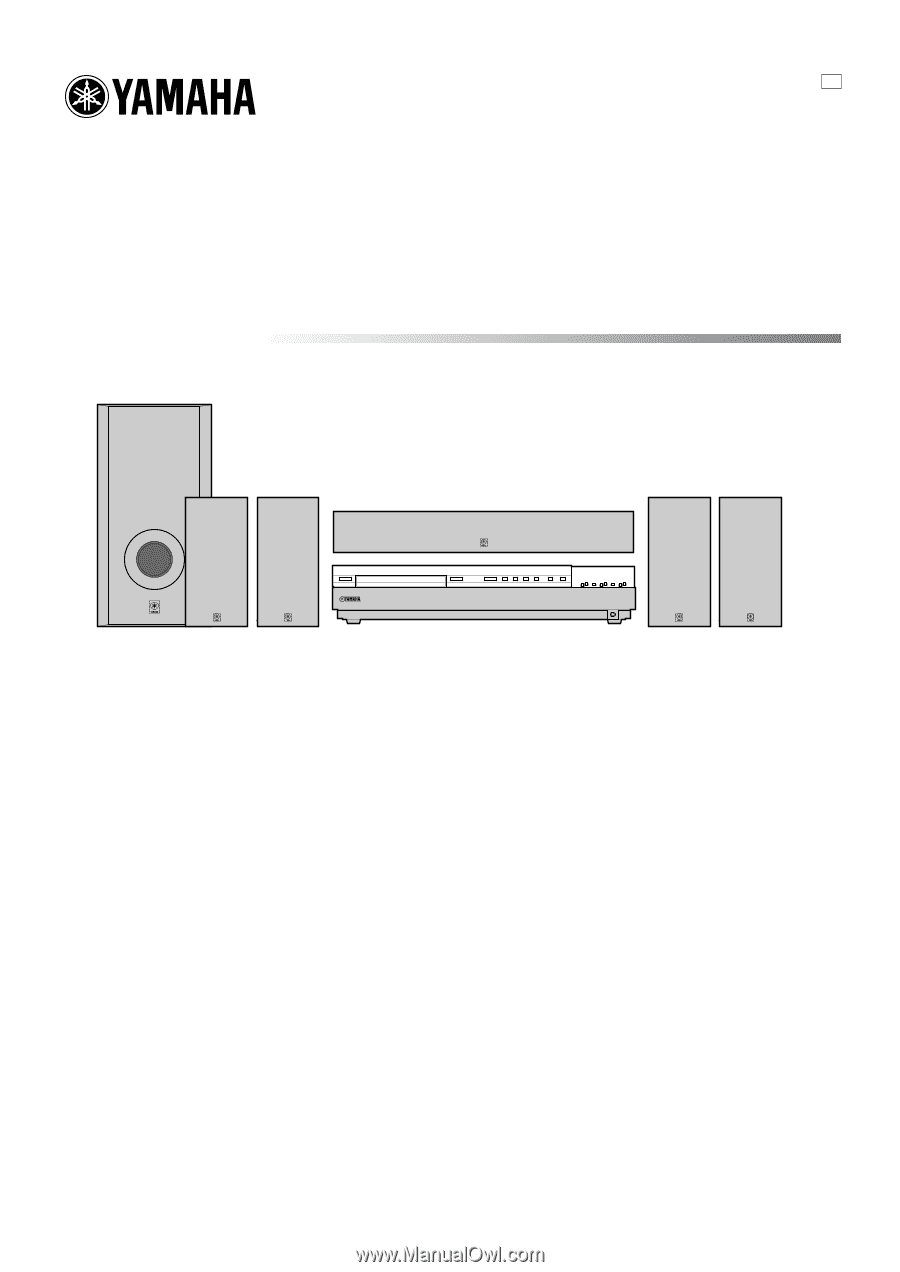
DVD HOME THEATER SOUND SYSTEM
DVX-S100
DVX-S100: DVR-S100 + NX-S100S + NX-S100C + SW-S100
OWNER’S MANUAL
U