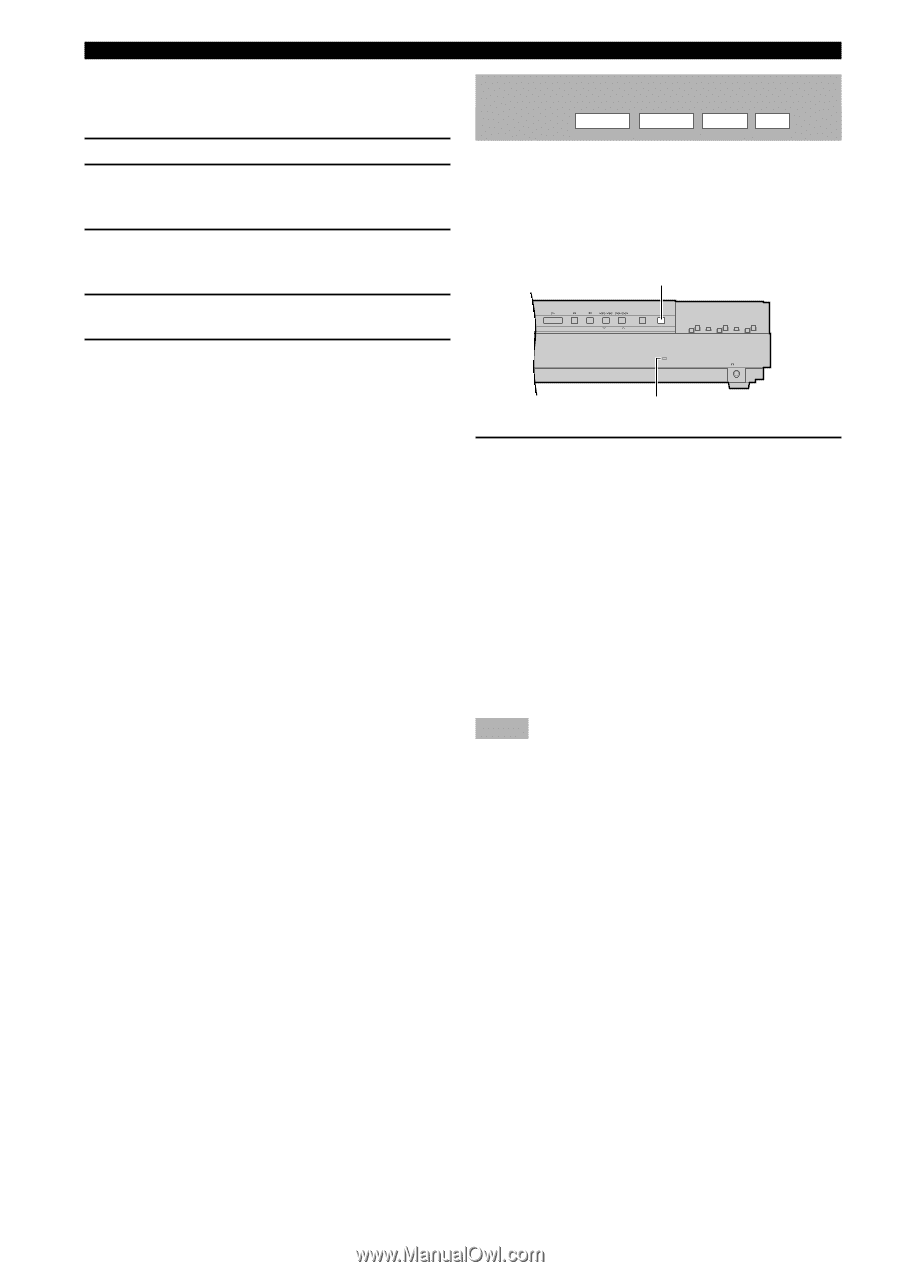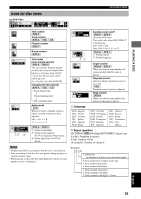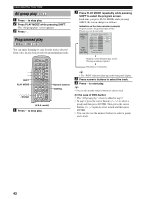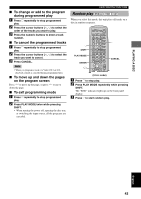Yamaha DVX-S100 Owner's Manual - Page 44
Enhancing audio quality (DISC DIRECT), To play a bonus group, To change s
 |
View all Yamaha DVX-S100 manuals
Add to My Manuals
Save this manual to your list of manuals |
Page 44 highlights
USING MULTIPLE FUNCTIONS I To play a bonus group Some discs contain bonus groups. If it requires 4 digit password, consult the disc jacket, etc. 1 Press a to stop play. 2 Press GROUP while pressing SHIFT. The group and track icons appear on the video monitor. 3 Press the cursor buttons (u, d) to select a bonus group and then press ENTER or the cursor button (i). 4 Enter a 4 digit password using the numeric buttons and then press ENTER. 5 Press the cursor buttons (u, d) to select a track and then press ENTER. I To change pages DVD-Audio may contain some information screens called "pages" that show photo galleries, artist biographies and lyrics, etc. When it appears, you can move to another page by pressing PAGE while SHIFT is pressed. (Page number appears on the display when you change pages.). Enhancing audio quality (DISC DIRECT) DVD-A DVD-V VCD CD If you operate the DISC DIRECT function, a DVD-Audio disc is played with the multi-channels, and the DVDAudio disc recorded with the 192kHz sampling frequency is played, keeping the original sound quality. This function also has an effect on improving the sound quality of a disc recorded with lower sampling frequency. DISC DIRECT A/B/C/D/E PRESET/BAND PRESET/TUNING DISC DIRECT MEMORY AUTO/MAN'L DISC DIRECT SILENT DISC DIRECT indicator Press DISC DIRECT. Each time DISC DIRECT is pressed, the display changes as follows: AUTO^ON^OFF^AUTO -... • AUTO: Some discs switch this function on or off. (In the case of DVD-Audio discs, AUTO is automatically switched to ON.) • ON: DISC DIRECT is turned on. • OFF (initial setting): DISC DIRECT is turned off. y • When DISC DIRECT is functioning, the DISC DIRECT indicator on the front panel lights up. • To adjust the output level of speakers while DISC DIRECT is functioning, see "Speaker settings" on the SETUP MENU on page 52. Notes • DISC DIRECT does not function while a SETUP MENU screen is displayed. • When DISC DIRECT is functioning, note the following: - Sound effect is not added to reproduced sound. (Turn DISC DIRECT off to add sound effect.) - Only 1E, 5, 9 settings of the SET MENU items function. (See page 59.) - The output level of effect speakers cannot be adjusted during playback. (See page 64.) - Adjusting the output level of speakers using test tone in the AMP mode cannot be made. (See page 20.) - The displays of decoders, PCM, input signal channels etc do not light up on the front panel display. - The speaker settings are switched to the settings for DVD use. (See page 52.) - When using headphones, set the "Speaker settings" on the SETUP MENU to "2-channel". (See page 52.) - With some discs, sound may not be output from the subwoofer. 40