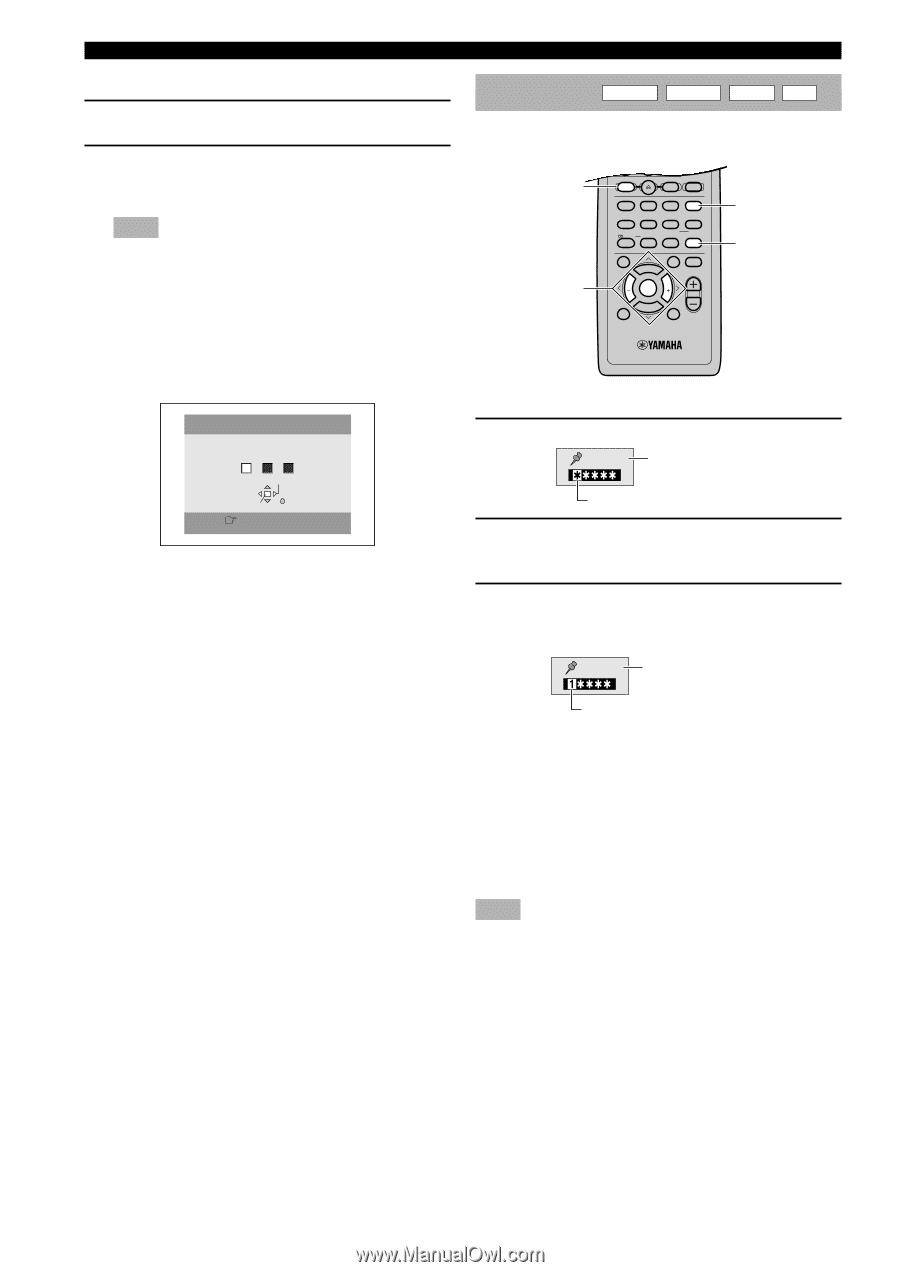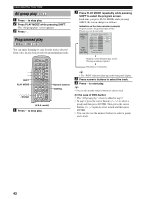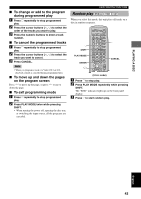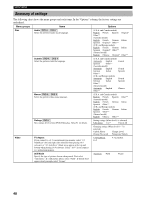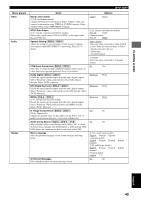Yamaha DVX-S100 Owner's Manual - Page 48
Bookmarks, To cancel random mode, Random play DVD-Audio, To play from the marked point
 |
View all Yamaha DVX-S100 manuals
Add to My Manuals
Save this manual to your list of manuals |
Page 48 highlights
USING MULTIPLE FUNCTIONS I To cancel random mode 1 Press a repeatedly to stop playback during random play. 2 Press PLAY MODE while pressing SHIFT. The "RND" indicator goes off. • Opening the disc tray also cancels this mode. Note • When this unit is in random mode while a Video CD (ver.2.0) is loaded, playback control is canceled during random play. I Random play (DVD-Audio) In the step 2 of "Random play", press the cursor buttons (j, i) to select a group and then press ENTER. Eg) DVD-Audio (The disc that has 2 groups.) Random Playback Choose a group or groups. All 1 2 SELECT ENTER RETURN Press PLAY to start y • You can select more than one group. • You can use the numeric buttons to select a group. If you want to cancel the group(s) you have selected while selecting them, press the cursor buttons (j, i) to select the group you want to cancel, and then press CANCEL or ENTER. y • You can also cancel a group by entering the number you want to cancel using numeric buttons. Bookmarks DVD-A DVD-V VCD CD This feature allows you to mark up to 5 points so that you can quickly return to those points later. SHIFT j, i / ENTER VIDEO 1 CODE SET SHIFT CD DVD AMP HALL JAZZ ROCK ENTERTAINMENT 1 2 3 4 SETUP ANGLE SPORTS MONO MOVIE MOVIE 1 MARKER MOVIE 2 5 6 7 8 /DTS PLAY MODE REPEAT SELECT MATRIX 6.1 9 0 >-10 TOP MENU LEVEL GROUP MENU SET MENU PRESET ABCDE A-B STEREO CANCEL PAGE MUTE CH CH ENTER PRESET TEST ON SCREEN B. BOOST RETURN VOL MARKER CANCEL (U.S.A. model) 1 Press MARKER while pressing SHIFT. This icon appears on the video monitor. Highlighted 2 Press the cursor buttons (j, i) to select one of five asterisks. The selected asterisk is highlighted. 3 Press ENTER. The selected asterisk turns to be the bookmark number. This icon appears on the video monitor. Bookmark number I To play from the marked point Press the cursor buttons (j, i) to select a bookmark number and press ENTER. I To clear a bookmark Press the cursor buttons (j, i) to select a bookmark number and press CANCEL. Note • When you open the disc tray, turn this unit off or switch the input source, all bookmarks are cleared. 44