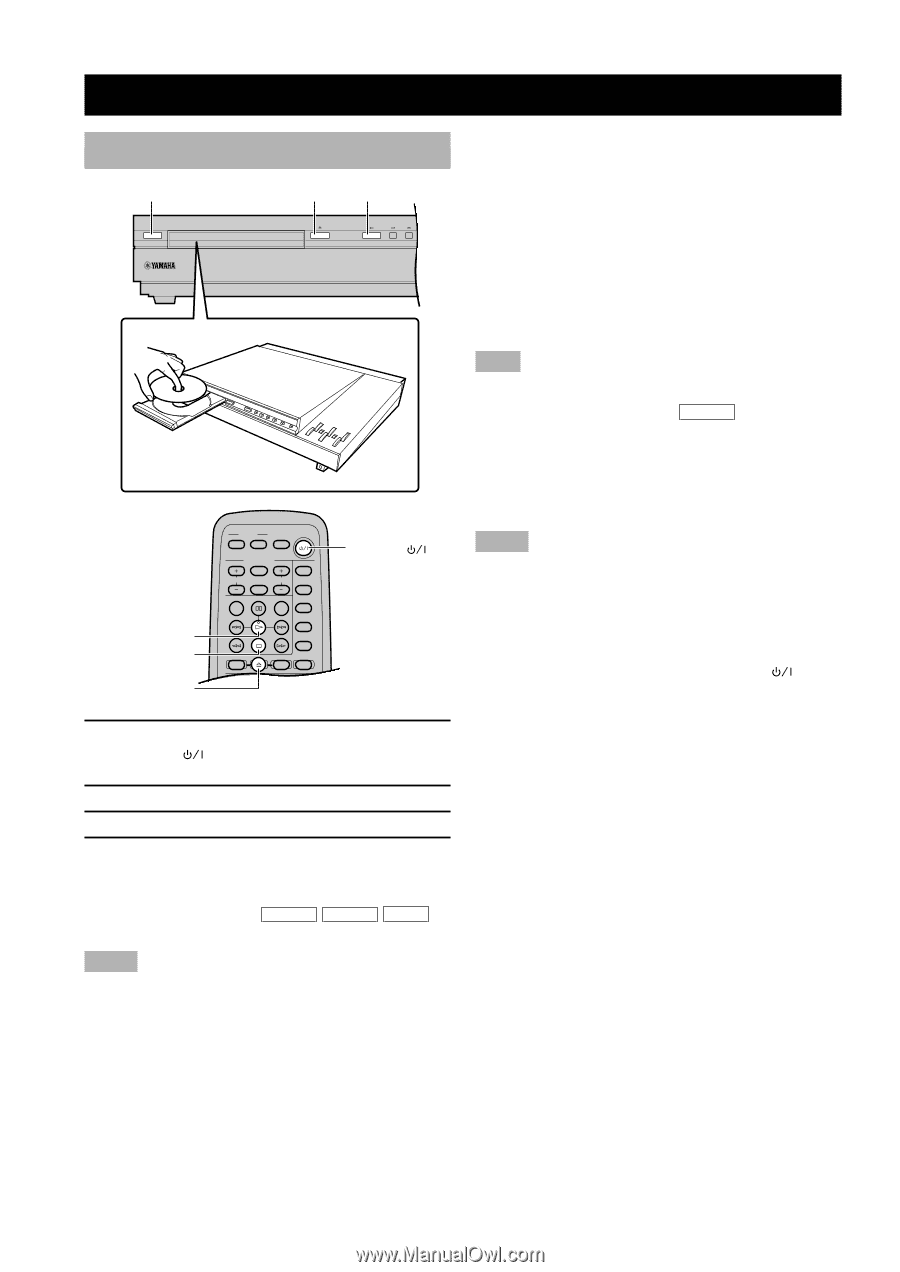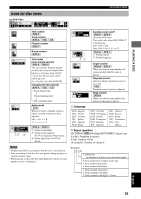Yamaha DVX-S100 Owner's Manual - Page 36
PLAYING A DISC, Basic operation - reviews
 |
View all Yamaha DVX-S100 manuals
Add to My Manuals
Save this manual to your list of manuals |
Page 36 highlights
PLAYING A DISC Basic operation STANDBY/ON STANDBY/ON v w A/B/C/D/E PRESET/BAND P w a v POWER TV AV SLEEP POWER TV MODE INPUT CH VOL MUTE SUBTITLE AUDIO REC TUNER MD CD-R VCR VIDEO 2 CODE SET SHIFT HALL 1 JAZZ 2 VIDEO 1 CD DVD AMP ROCK 3 ENTERTAINMENT 4 (U.S.A. model) POWER ( ) 1 Press STANDBY/ON on the front panel or POWER ( ) on the remote control to turn the power on. 2 Press v to open the disc tray. 3 Load a disc. 4 Press w. The disc tray closes and playback starts. y • When a menu screen appears DVD-A See "Using a disc's menu" on page 38. DVD-V VCD : Notes • When this unit finishes playing a DVD, this unit stops playback or shows the menu screen. • This unit cannot play a CD-R or CD-RW disc unless the disc has been finalized. Please make sure to finalize the disc on the CD recorder before playing it on this unit. I To stop playback Press a. Resume function This unit memorizes where a was pressed as long as this unit is turned on (W indicator flashes on the display). When you press w in this status, playback resumes from where it was stopped. To clear the memory, press a once more so that the W indicator goes off. (When a DVD-Video disc is played, a chapter review screen appears.) Note • Opening the disc tray cancels the resume function. Chapter review function DVD-V This function plays the first few seconds of each chapter from the beginning of the title up to the memorized point so that you can review previous chapters. Press w while the message for chapter review is displayed on the screen. Notes • This function may not work with some DVDs. • Canceling resume function will also clear the chapter review function. I After operation Remove the disc by pressing v and then press STANDBY/ON on the front panel or POWER( ) on the remote control. 32