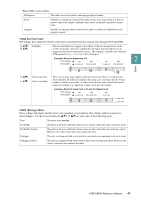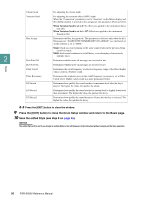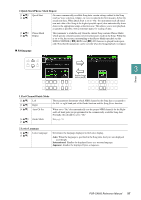Yamaha PSR-SX600 PSR-SX600 Reference Manual - Page 52
Pressin, the [8, Set Up button calls up the detailed settin, display. You can set
 |
View all Yamaha PSR-SX600 manuals
Add to My Manuals
Save this manual to your list of manuals |
Page 52 highlights
[4 ] Lyrics [5 ] Note [6 ] [7 ] Size Small/ Large Play Setting [8 ] Set Up Enables/disables display of the lyrics. If the selected Song does not contain lyric data, lyrics are not displayed. If the Song contains Pedal events, pressing these buttons switches between "Lyrics" and "Pedal." When "Pedal" is on, pressing these buttons enables display of the Pedal events, instead of displaying Lyrics. Enables/disables display of the note name (pitch). The note name is indicated at the left of the note. When the space between the notes is too small, the indication may be moved to the top left of the note. If the Song contains Fingering events, pressing these buttons switches between "Note" and "Fingering." When "Fingering" is on, Fingering events are shown instead of Note names on the display. Determines the display zoom level of the notation. Lets you cancel or attenuate a particular part of Song, letting you sing "karaoke" style while viewing the music notation of the selected Song. For details, refer to page 54. Calls up the detailed setting display. See below. Pressing the [8 ] (Set Up) button calls up the detailed setting display. You can set the view type by using the [1 ]-[6 ] buttons, then press the [8 ] (OK) button. 3 Songs [1 ] [2 ] [3 ]/ [4 ] [5 ] [6 ] Left Ch Right Ch Key Signature Quantize Note Name Determines which MIDI channel in the Song data is used for the left-hand/right-hand part. This setting returns to Auto when a different Song is selected. Auto: The MIDI channels in the Song data for the right- and left-hand parts are assigned automatically-setting the parts to the same channel as the channel which is specified in the [MENU] → TAB [E] Menu1 → Cursor buttons [][][E][F] Song Setting → [ENTER] → TAB [E] Guide/Channel (page 56). 1-16: Assigns the specified MIDI channel (1-16) to each of the left- and right-hand parts. Off (Available setting only for Left Ch): Assigns no channel to the left-hand part. This disables display of the left-hand key range. This lets you enter key signature changes in the middle of a Song, at the stopped position. This menu is useful when the selected Song contains no key signature settings for displaying notation. This gives you control over the note resolution in the notation, letting you shift or correct the timing of all displayed notes so that they line up to a particular note value. Make sure to select the smallest note value used in the Song. Selects the type of the note name indicated at the left of the note in the notation from among the following three types. The settings here are available when the Note parameter above is set to On. A, B, C: Note names are indicated as letters (C, D, E, F, G, A, B). Fixed Do: Note names are indicated in solfeggio, with the note of C fixed to Do. The notes "C, D, E, F, G, A, B" are always indicated as "Do, Re, Mi, Fa, So, La, Ti" when the language is set to English. Note that the note name indication differs depending on the current language (page 57). Movable Do: Note names are indicated in solfeggio according to the key of the current Song. When a Song in the key of D Major is selected, for example, the notes "D, E, F#, G, A, B, C#" are indicated as "Do, Re, Mi, Fa, Sol, La, Ti" when the language is set to English. Note that the note name indication differs depending on the current language (page 57). 52 PSR-SX600 Reference Manual