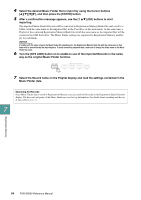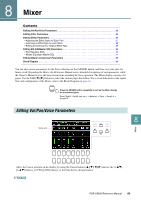Yamaha PSR-SX600 PSR-SX600 Reference Manual - Page 87
Editing Effect Parameters, Adjustin, the Effect Depth for Each Part
 |
View all Yamaha PSR-SX600 manuals
Add to My Manuals
Save this manual to your list of manuals |
Page 87 highlights
Editing Effect Parameters This instrument features seven Effect Blocks, giving you powerful tools to richly enhance the sounds of the instrument or completely transform them. The Effects are divided into the following groups: Reverb, Chorus: The Effects of these Blocks are applied to the overall sound or all Parts. In each of these Effect Blocks, you can select only one Effect Type at a time and adjust the Send Level (Depth) for each Part as well as the Return Level for all Parts. DSP1: When the "Connection" parameter is set to "System" in step 2 of page 89, the Effects of this Block are applied only to the Style and Song sounds. In this status, you can select only one Effect Type at a time and adjust the Send Level (Depth) for each Part as well as Return Level for all Parts. When the "Connection" parameter is set to "Insertion," the Effect of this Block is applied to a specific channel of the Style and Song. DSP2-5: The Effects of these Blocks are applied to a specific Part or Channel, with the exception of the Multi Pads. Different Effect Types can be selected for each of the available Parts or Channels. Adjusting the Effect Depth for Each Part 8 Use the Cursor buttons [][][E][F] to select the desired Effect Block, then use the [1 ]-[8 ] buttons, [+/YES] [-/NO] buttons, or the Data dial to adjust the Effect Depth for each Part. PSR-SX600 Reference Manual 87 Mixer