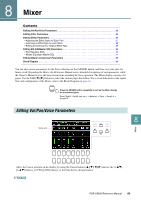Yamaha PSR-SX600 PSR-SX600 Reference Manual - Page 90
Editing EQ (EQ/Master EQ) Parameters, Part Equalizer EQ
 |
View all Yamaha PSR-SX600 manuals
Add to My Manuals
Save this manual to your list of manuals |
Page 90 highlights
Editing EQ (EQ/Master EQ) Parameters Equalizer (also called "EQ") is a sound processor that divides the frequency spectrum into multiple bands that can be boosted or cut as required to tailor the overall frequency response. The EQ page (selected by using the TAB [E][F] buttons) lets you adjust the EQ for each corresponding part, while the Master EQ page lets you make overall EQ adjustments for the entire instrument. Part Equalizer (EQ) This instrument is equipped with a 2-band digital EQ which can be set to independently process a total of 27 parts-including those for the Keyboard (3 parts), Style (8 parts), and Song (16 parts). Move the Cursor on the display by using the Cursor buttons [][][E][F], and use the [1 ]-[8 ] buttons, [+/YES] [-/NO] buttons, or the Data dial to edit parameters. High Low 8 Boosts or attenuates the high EQ band for each part. Boosts or attenuates the low EQ band for each part. Mixer 90 PSR-SX600 Reference Manual