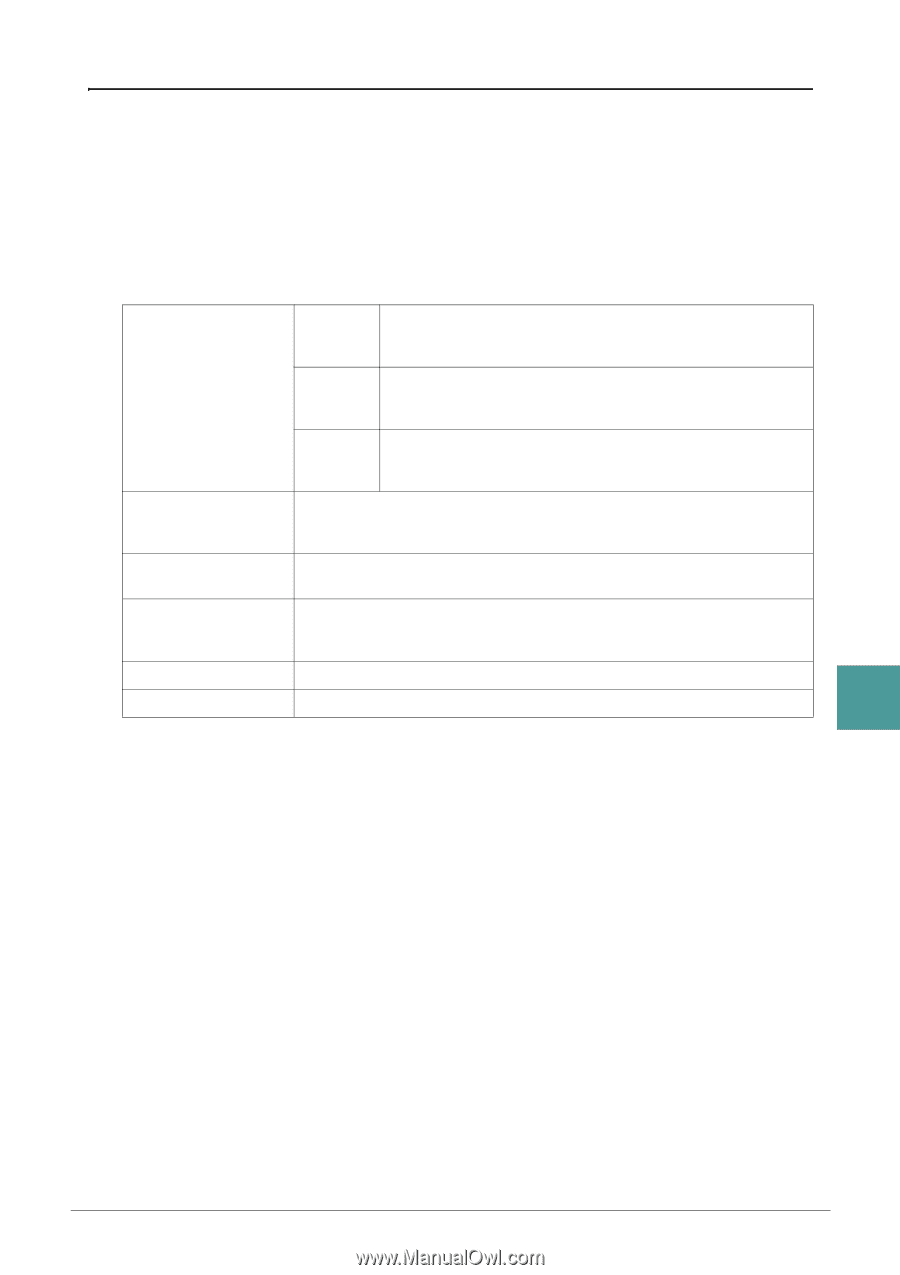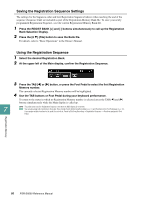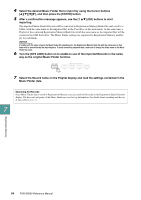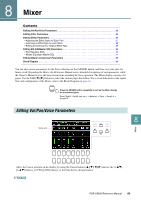Yamaha PSR-SX600 PSR-SX600 Reference Manual - Page 81
istration Memory Samples Preset Re, istration, Bank Selection Display.
 |
View all Yamaha PSR-SX600 manuals
Add to My Manuals
Save this manual to your list of manuals |
Page 81 highlights
Registration Memory Samples (Preset Regist) The instrument also features a variety of pre-programmed Registration Memory samples (Preset Regist) that let you call up convenient settings for various performance situations, without having to specially program Registration Memory settings yourself. 1 Press the REGIST BANK [+] and [-] buttons simultaneously to call up the Registration Bank Selection Display. 2 Move the cursor to the desired Bank by using the Cursor buttons [][][E][F], and then press the [ENTER] button. Preset Regist Unison & Accent Memory 1 Ideal for use with the Unison function, when set to the All Parts type. The Accent function is also enabled here. The Fingering Type is set to AI Fingered. Memory 2 Ideal for use with the Unison function, when set to the Split type. The Accent function is also enabled here. The Fingering Type is set to AI Fingered. Memory 3 Ideal for use with the Unison function, when set to the Auto Split type. The Accent function is also enabled here. The Fingering Type is set to AI Full Keyboard. For S.Art Ideal for performing with S.Art Voices. The special performance techniques unique to each S.Art Voice can be triggered by using FOOT PEDAL 2. Various popular S.Art Voices are registered to each memory. Sing and Play Ideal for singing along with your keyboard performance (piano, electric piano, etc.) and Style playback. The FINGERING TYPE is set to AI Full Keyboard. Split Play Ideal for playing different left-hand and right-hand Voices along with Style playback. Since the FINGERING TYPE is set to AI Full Keyboard, it enables enormous flexibility in your performance without limiting you to only left-hand indicated chord notes. Bass and Chords Ideal for playing chord notes with your right hand and a Manual Bass with your left. About This Playlist This is an explanatory text of the Playlists used for the sample presets. 7 Registration Memory PSR-SX600 Reference Manual 81