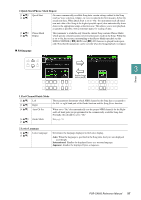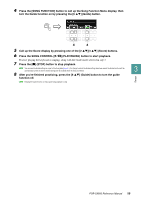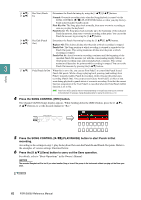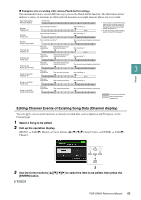Yamaha PSR-SX600 PSR-SX600 Reference Manual - Page 59
Press the SONG CONTROL, press the [6
 |
View all Yamaha PSR-SX600 manuals
Add to My Manuals
Save this manual to your list of manuals |
Page 59 highlights
4 Press the [SONG FUNCTION] button to call up the Song Function Menu display, then turn the Guide function on by pressing the [6 ] (Guide) button. 5 4 5 Call up the Score display by pressing one of the [2 ][3 ] (Score) buttons. 6 Press the SONG CONTROL [F/ K] (PLAY/PAUSE) button to start playback. Practice playing the keyboard or singing, along with the Guide mode selected in step 3. 7 Press the [J] (STOP) button to stop playback. NOTE You can save the Guide settings as a part of the Song data (page 61). For Songs to which the Guide settings have been saved, the Guide function will be automatically turned on and the related settings will be recalled when the Song is selected. 3 8 After you're finished practicing, press the [6 ] (Guide) button to turn the guide function off. Songs NOTE Keeping the Guide function on may cause Song playback to stop. PSR-SX600 Reference Manual 59