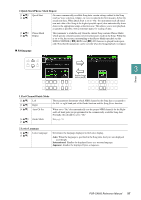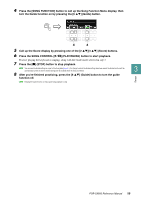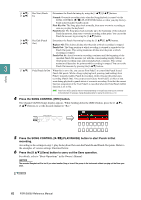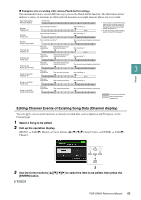Yamaha PSR-SX600 PSR-SX600 Reference Manual - Page 60
Creating/Editing Songs (Song Creator), Selectin
 |
View all Yamaha PSR-SX600 manuals
Add to My Manuals
Save this manual to your list of manuals |
Page 60 highlights
Songs Creating/Editing Songs (Song Creator) The Owner's Manual covers how to create an original Song by recording your keyboard performance (called "Realtime Recording"). This Reference Manual shows how to edit a recorded Song. Selecting the Setup Data to be Recorded to the Top Position of the Song (Setup page) The current settings of the Mixer display and other panel settings you made can be recorded to the top position of the Song as Setup data. The panel settings recorded here are automatically recalled when the Song starts. 1 Select the Song to which you want to record the Setup data. 2 Call up the operation display. [MENU] → TAB [F] Menu2 → Cursor buttons [][][E][F] Song Creator → [ENTER] → TAB[E][F] Setup 3 4 56 3 Press the SONG CONTROL [J] (STOP) button to move the Song position to the top of the Song. NEXT PAGE 60 PSR-SX600 Reference Manual