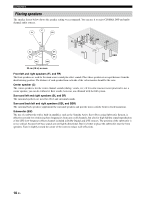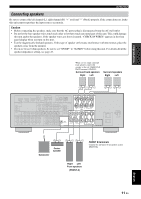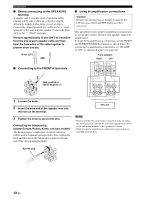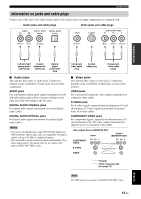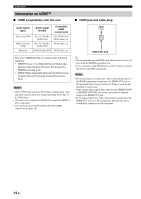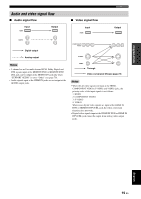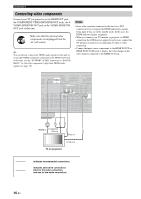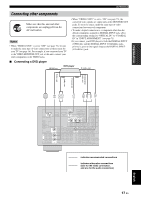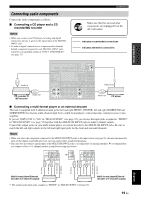Yamaha RX-V563 Owner's Manual - Page 19
Audio and video signal flow, Audio signal flow
 |
UPC - 027108929972
View all Yamaha RX-V563 manuals
Add to My Manuals
Save this manual to your list of manuals |
Page 19 highlights
PREPARATION Audio and video signal flow ■ Audio signal flow Input HDMI Output ■ Video signal flow Input HDMI Connections Output AUDIO Digital output COMPONENT VIDEO Analog output S VIDEO Notes • 2-channel as well as multi-channel PCM, Dolby Digital and DTS signals input at the HDMI IN DVD or HDMI IN DTV/ CBL jack can be output at the HDMI OUT jack only when "SUPPORT AUDIO" is set to "Other" (see page 70). • Audio signals input at the HDMI IN jacks are not output at the AUDIO output jacks. VIDEO Through Video conversion ON (see page 73) Notes • When the all video signals are input at the HDMI, COMPONENT VIDEO, S VIDEO and VIDEO jacks, the priority order of the input signals is as follows: 1. HDMI 2. COMPONENT VIDEO 3. S VIDEO 4. VIDEO When some digital video signals are input at the HDMI IN DVD or HDMI IN DTV/CBL jack, the video conversion function does not work. • Digital video signals input at the HDMI IN DVD or HDMI IN DTV/CBL jack cannot be output from analog video output jacks. English 15 En