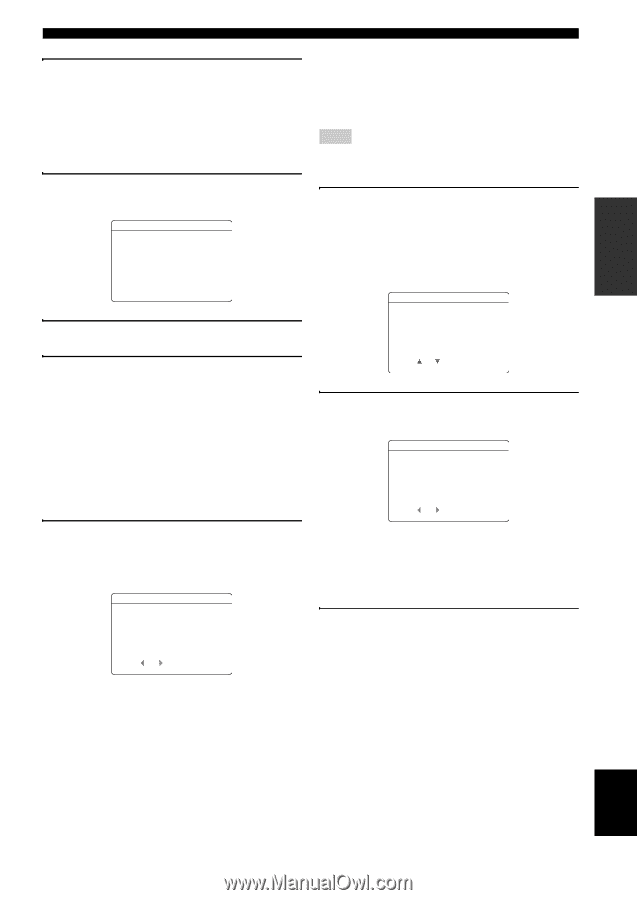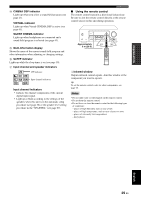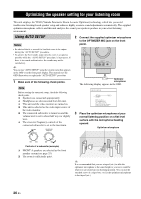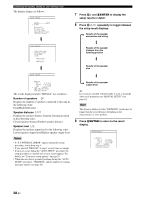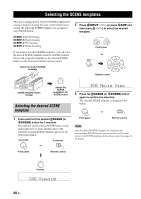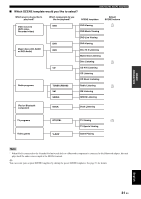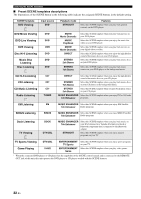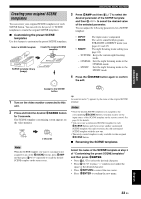Yamaha RX-V563 Owner's Manual - Page 33
If an error screen appears, If WARNING appears, SET or CANCEL. - user manual
 |
UPC - 027108929972
View all Yamaha RX-V563 manuals
Add to My Manuals
Save this manual to your list of manuals |
Page 33 highlights
PREPARATION p p 10 Press 8n and then press 8l / h to select "SET" or "CANCEL". Choices: SET, CANCEL • Select "SET" to confirm the "AUTO SETUP" results. • Select "CANCEL" to cancel the "AUTO SETUP" results. 11 Press 8ENTER to confirm your selection. The top "SET MENU" display appears in the OSD. SET MENU TOP MENU . ;AUTO SETUP ;MANUAL SETUP .A;SIGNAL INFO [ ]/[ ]:Up/Down [ENTER]:Enter Optimizing the speaker setting for your listening room ■ If "WARNING" appears When this unit detects potential problems during the "AUTO SETUP" procedure, "WARNING" appears in the result display. Check the warning messages to correct your speaker settings. Note Warnings differ from errors in that warnings do not cancel the "AUTO SETUP" procedure. 1 Make sure the pointer is pointing at "WARNING" and then press 8ENTER to display the detailed information about the warning. The number on the right of "WARNING" indicates the number of warning messages. AUTO SETUP 12 Press MMENU to exit from "SET MENU". 13 Disconnect the optimizer microphone from this unit. The optimizer microphone is sensitive to heat. Keep it away from direct sunlight and do not place it on top of this unit. y If you change speakers, speaker positions, or the layout of your listening environment, run "AUTO SETUP" again to recalibrate your system. ■ If an error screen appears Press 8k / n / l / h to select "RETRY" or "EXIT" and then press 8ENTER. The following display is an example where "E-8:USER CANCEL" appears in the OSD. ERROR . E-8:USER CANCEL Can't detect signal at MIC >RETRY EXIT [ ]/[ ]:Select [ENTER]:Enter Choices: RETRY, EXIT • Select "RETRY" to retry the "AUTO SETUP" procedure. • Select "EXIT" to exit from the "AUTO SETUP" procedure. . WARNING(2) RESULT SP : 3/2/0.1 DIST: 3.2/3.5m LVL : -2/+2dB >SET CANCEL [ ]/[ ]:Up/Down [ENTER]:Detail 2 Press 8l / h repeatedly to toggle between the warning displays. WARNING W-1:OUT OF PHASE Reverse channel AAAAFLAAAAA--AAACENTER AAAASLAAAAA--AAAASBLAAAA--- [ ]/[ ]:Select [ENTER]:Return y • For details about each warning message, see the "AUTO SETUP" section in "Troubleshooting" on page 90. • When the corresponding warning message is not applicable to a speaker, "- -" is displayed instead. 3 Press 8ENTER to return to the result display. English 29 En