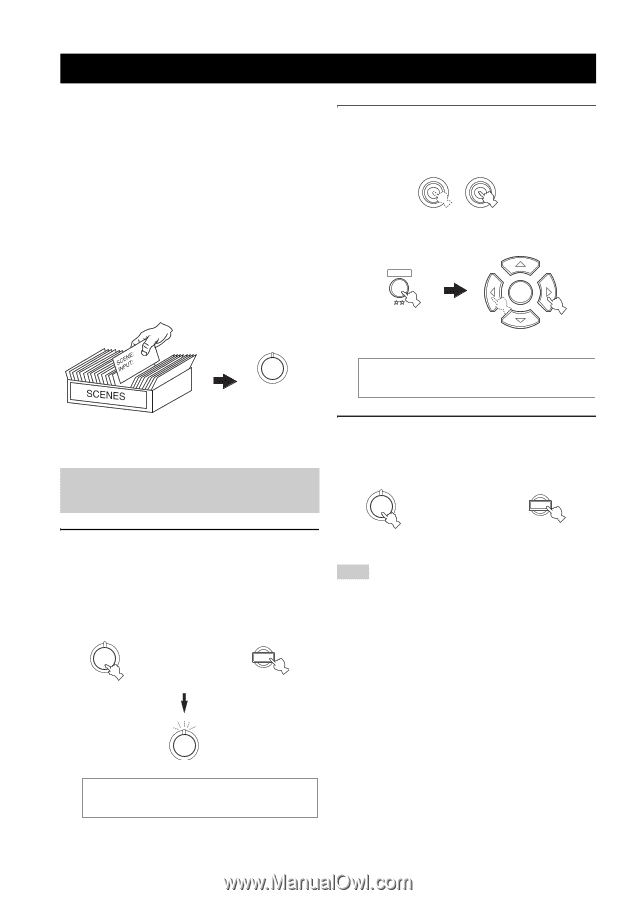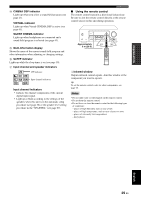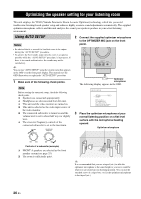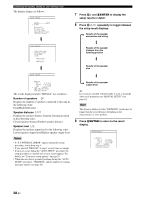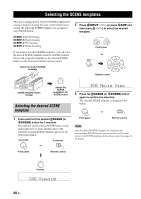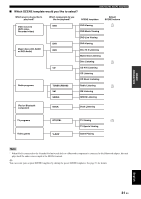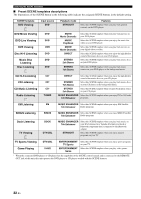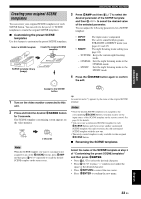Yamaha RX-V563 Owner's Manual - Page 34
Selecting the SCENE templates, template
 |
UPC - 027108929972
View all Yamaha RX-V563 manuals
Add to My Manuals
Save this manual to your list of manuals |
Page 34 highlights
SELECTING THE SCENE TEMPLATES Selecting the SCENE templates This unit is equipped with 17 preset SCENE templates for various situations of using this unit. As the initial factory setting, the following SCENE templates are assigned to each SCENE button: SCENE 1: DVD Viewing SCENE 2: Disc Listening SCENE 3: TV Viewing SCENE 4: Radio Listening If you want to use other SCENE templates, you can select the desired SCENE templates from the SCENE template library and assign the templates to the selected SCENE buttons on the front panel and the remote control. Select the desired SCENE template 2 Press RINPUT l / h (or press 5AMP and then press 8l / h) to select the desired template. l INPUT h Front panel or AMP ENTER Remote control SCENE template library (Image) 1 Assign the SCENE template to the SCENE button Selecting the desired SCENE template 1 Press and hold the desired TSCENE (or 6SCENE) button for 3 seconds. The indicator on the selected SCENE button on the front panel starts to flash, and the name of the currently assigned SCENE template appears in the front panel display. 3 seconds 3 seconds 1 or 1 Front panel Remote control DVD Movie View 3 Press the TSCENE (or 6SCENE) button again to confirm the selection. The selected SCENE template is assigned to the button. 1 Front panel or 1 Remote control Note Once the desired SCENE templates are assigned to the corresponding SCENE buttons, you may need to set the input source of the SCENE template on the remote control. See page 34 for details. 1 Flashes DVD Viewing 30 En