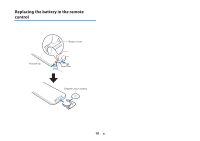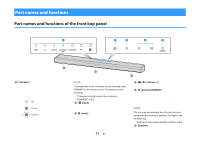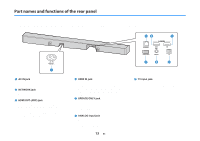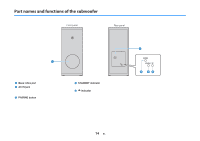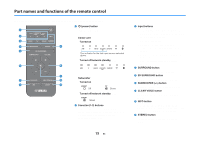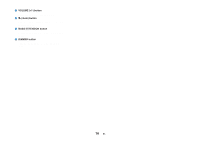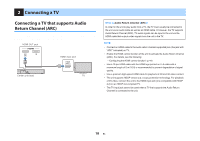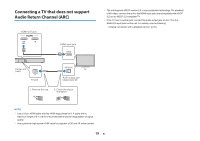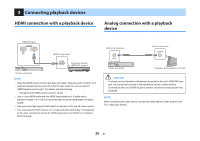Yamaha YAS-408 MusicCast BAR 400 YAS-408 Owners Manual - Page 15
Part names and functions of the remote control
 |
View all Yamaha YAS-408 manuals
Add to My Manuals
Save this manual to your list of manuals |
Page 15 highlights
Part names and functions of the remote control The part names and functions of the supplied remote control are as follows. 1 z (power) button a Turn on/off the unit. b Center unit c Turned on d i e The indicator for the last input source selected glows. Turned off/network standby (p.49) f j k Subwoofer g l Turned on h m Off Glows Turned off/network standby (p.49) Glows 2 Favorites (1-3) buttons Register input sources via a network (Internet radio stations, music files stored on a media server) as favorites with the FAVORITE button (p.36). 15 En 3 Input buttons Select an input source to be played back. • HDMI : Sound from a device connected to the HDMI IN jack (p.20) • TV : TV audio (p.18) • ANALOG : Sound from a device connected to the ANALOG input jack (p.20) • BLUETOOTH : Sound from a Bluetooth device (p.32) • NET : Audio acquired via a network (p.27) 4 SURROUND button Switch to surround playback (p.30). 5 3D SURROUND button Switch to 3D surround playback (p.30). 6 SUBWOOFER (+/-) button Adjust the volume of the subwoofer (p.27). 7 CLEAR VOICE button Enable/disable the clear voice function (p.31). 8 INFO button Confirm the type of audio signal being played, as well as settings for functions such as the bass extension function (p.35). 9 STEREO button Switch to stereo (2-channel) playback (p.30).