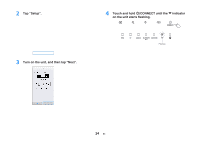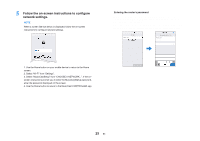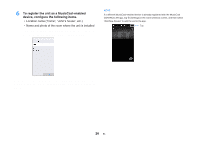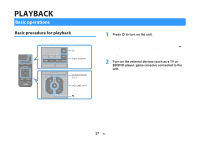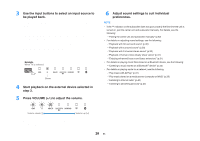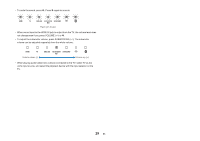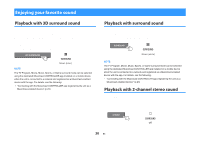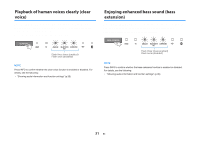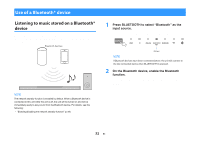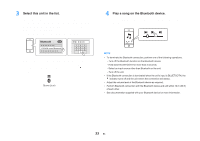Yamaha YAS-408 MusicCast BAR 400 YAS-408 Owners Manual - Page 29
When playing audio/video from a device connected to the TV, select TV as the, unit's input source
 |
View all Yamaha YAS-408 manuals
Add to My Manuals
Save this manual to your list of manuals |
Page 29 highlights
▪ To mute the sound, press |. Press | again to unmute. Flash (on mute) ▪ When sound input to the HDMI IN jack is output from the TV, the volume level does not change even if you press VOLUME (+/-) or |. ▪ To adjust the subwoofer volume, press SUBWOOFER (+/-). The subwoofer volume can be adjusted separately from the whole volume. Volume down (-) Volume up (+) ▪ When playing audio/video from a device connected to the TV, select TV as the unit's input source, and select the playback device with the input selector on the TV. 29 En

▪
To mute the sound, press
|
. Press
|
again to unmute.
Flash (on mute)
▪
When sound input to the HDMI IN jack is output from the TV, the volume level does
not change even if you press VOLUME (+/-) or
|
.
▪
To adjust the subwoofer volume, press SUBWOOFER (+/-). The subwoofer
volume can be adjusted separately from the whole volume.
Volume down (-)
Volume up (+)
▪
When playing audio/video from a device connected to the TV, select TV as the
unit’s input source, and select the playback device with the input selector on the
TV.
En
29