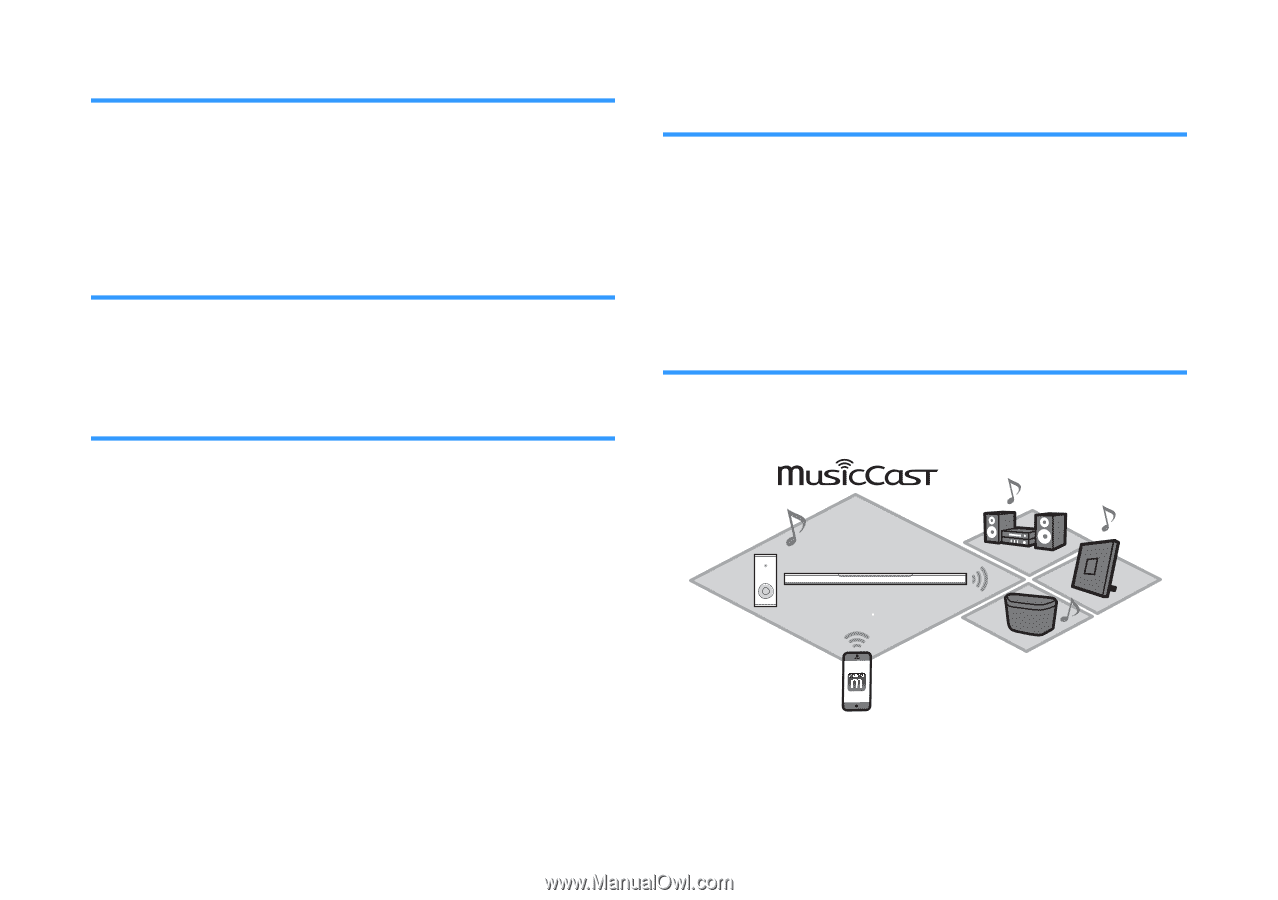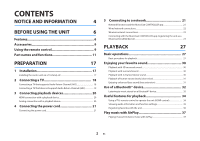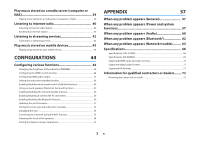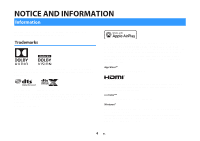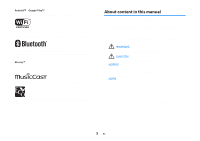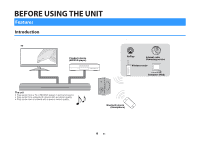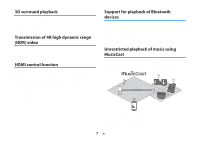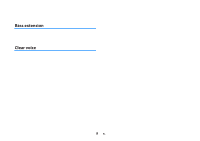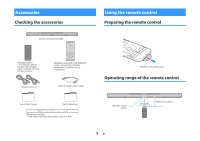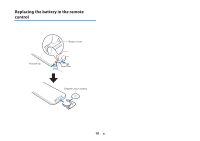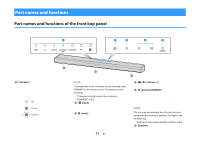Yamaha YAS-408 MusicCast BAR 400 YAS-408 Owners Manual - Page 7
D surround playback, Transmission of 4K high dynamic range (HDR) video, HDMI control function
 |
View all Yamaha YAS-408 manuals
Add to My Manuals
Save this manual to your list of manuals |
Page 7 highlights
3D surround playback Surround sound can be heard not only from horizontal directions, but also from varying heights when DTS Virtual:X is used. For details, see the following: • "Playback with 3D surround sound" (p.30) Transmission of 4K high dynamic range (HDR) video Enjoy high-resolution video from a cable or satellite set top box, or a BD/DVD player. For details, see the following: • "Supported HDMI audio and video formats" (p.70) HDMI control function Link functions of a TV and the unit are available using the TV's remote control. When a TV that supports Audio Return Channel (ARC) is used, this ARC-compatible unit can be connected to the TV via a single HDMI cable. For details, see the following: • "Using a TV's remote control to operate the unit (HDMI control)" (p.34) • "Connecting a TV that supports Audio Return Channel (ARC)" (p.18) Support for playback of Bluetooth devices Easily play content from a Bluetooth-compatible smartphone, tablet, or computer. In addition, our exclusive Compressed Music Enhancer technology improves sound quality and characteristics, and can be used to enjoy realistic and impressive sound. For details, see the following: • "Listening to music stored on a Bluetooth® device" (p.32) Unrestricted playback of music using MusicCast Audio from a server, Internet radio, or streaming services can be played on this unit. In addition, the unit can distribute content to other MusicCast-enabled devices for synchronized playback. The MusicCast CONTROLLER app can be used to perform such tasks as selecting the input source or song and adjusting volume. For details, see the following: 7 En