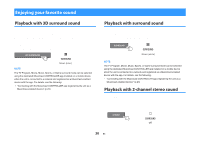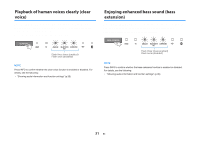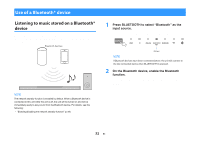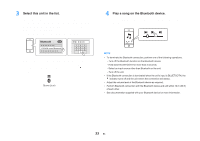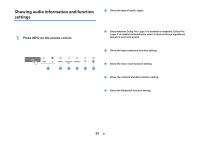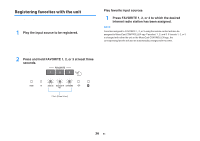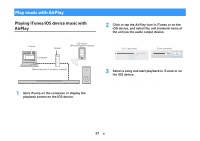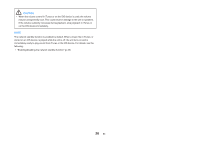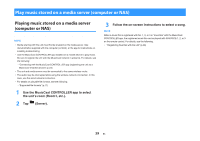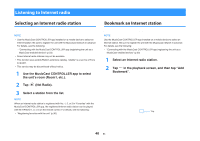Yamaha YAS-408 MusicCast BAR 400 YAS-408 Owners Manual - Page 35
Showing audio information and function settings, Press INFO on the remote control.
 |
View all Yamaha YAS-408 manuals
Add to My Manuals
Save this manual to your list of manuals |
Page 35 highlights
Showing audio information and function settings The type of audio signal being played, as well as settings for functions such as the bass extension function can be confirmed by the status of indicators. 1 Press INFO on the remote control. The indicators on the unit will show the following audio information for three seconds immediately after INFO is pressed. a b c de f 1 Show the type of audio signal. HDMI glows (white): Dolby Digital HDMI glows (red): DTS TV glows (white): AAC HDMI and TV off: PCM/analog input/no input 2 Show whether Dolby Pro Logic II is enabled or disabled. Dolby Pro Logic II is enabled automatically when 2-channel stereo signals are played in surround sound. Glows: Enabled Off: Disabled 3 Show the bass extension function setting. Glows: Enabled Off: Disabled 4 Show the clear voice function setting. Glows: Enabled Off: Disabled 5 Show the network standby function setting. Glows: Enabled Off: Disabled 6 Show the Bluetooth function setting. Glows (blue): Enabled Off: Disabled 35 En