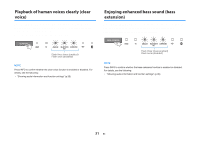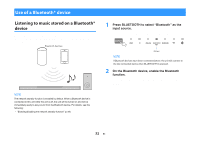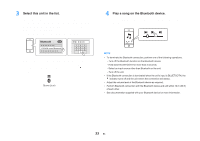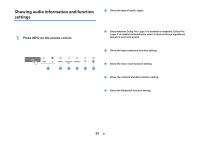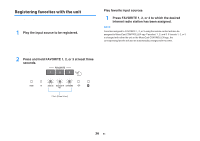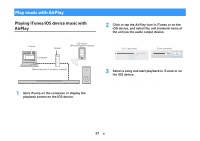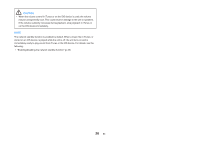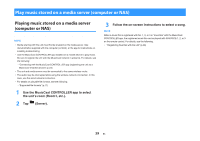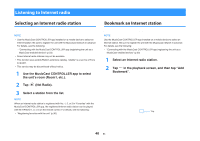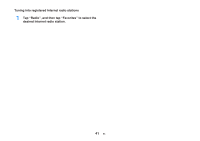Yamaha YAS-408 MusicCast BAR 400 YAS-408 Owners Manual - Page 36
Registering favorites with the unit, Press FAVORITE 1
 |
View all Yamaha YAS-408 manuals
Add to My Manuals
Save this manual to your list of manuals |
Page 36 highlights
Registering favorites with the unit Use the FAVORITE button to register input sources played over a network (Internet radio stations, music files stored on a media server, etc.) as favorites. 1 Play the input source to be registered. "Play music stored on a media server (computer or NAS)" (p.39) "Listening to Internet radio" (p.40) "Listening to streaming services" (p.42) 2 Press and hold FAVORITE 1, 2, or 3 at least three seconds. Play favorite input sources 1 Press FAVORITE 1, 2, or 3 to which the desired Internet radio station has been assigned. NOTE Favorites assigned to FAVORITE 1, 2, or 3 using the remote control will also be assigned to MusicCast CONTROLLER app "Favorites" 1, 2, and 3. If favorite 1, 2, or 3 is changed with either the unit or the MusicCast CONTROLLER app, the corresponding favorite will also be automatically changed with the other. Flash (three times) 36 En