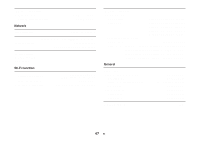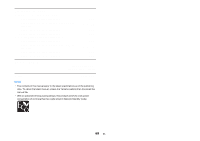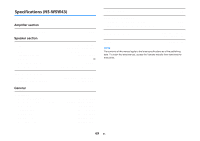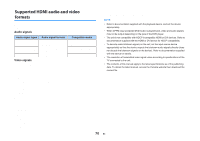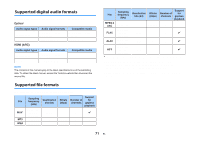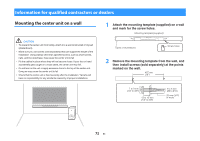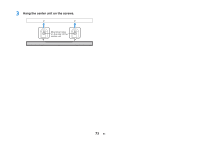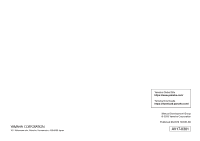Yamaha YAS-408 MusicCast BAR 400 YAS-408 Owners Manual - Page 72
Information for qualified contractors or dealers, Mounting the center unit on a wall
 |
View all Yamaha YAS-408 manuals
Add to My Manuals
Save this manual to your list of manuals |
Page 72 highlights
Information for qualified contractors or dealers Mounting the center unit on a wall Mount the center unit on a wall using the screw holes on the rear panel. CAUTION ▪ To prevent the center unit from falling, attach it to a wall constructed of drywall (plasterboard). ▪ Make sure you use screws (sold separately) that can support the weight of the installation. Using clamps other than specified screws, such as short screws, nails, and two-sided tape, may cause the center unit to fall. ▪ Fix the cables in place where they will not become loose. If your foot or hand accidentally gets caught on a loose cable, the center unit may fall. ▪ Do not lean on the unit or apply excessive force to the top of the center unit. Doing so may cause the center unit to fall. ▪ Check that the center unit is fixed securely after the installation. Yamaha will bear no responsibility for any accidents caused by improper installations. 1 Attach the mounting template (supplied) on a wall and mark for the screw holes. Mounting template (supplied) DRILL HERE / PERCER CIC MOUNTING TEMPLATE / GABARIT DE FIXATION DRILL HERE / PERCER CIC Tapes or thumbtacks Screw holes 2 Remove the mounting template from the wall, and then install screws (sold separately) at the points marked on the wall. 457 mm (18") 7 to 9 mm (1/4" to 3/8") 13 to 15 mm (1/2" to 5/8") 4 to 5 mm (#8 to #10) 20 mm (3/4") or more 72 En