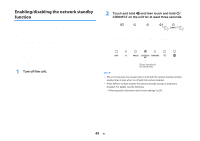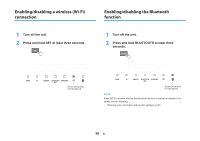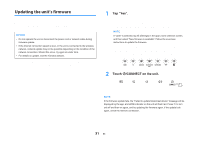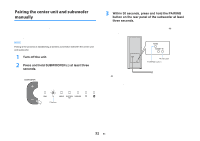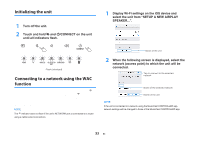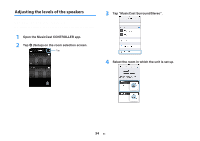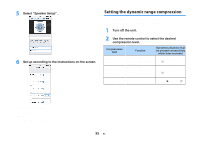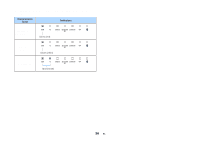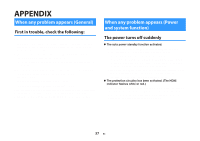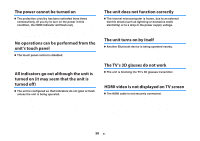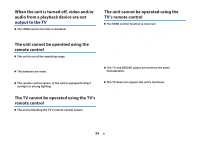Yamaha YAS-408 MusicCast BAR 400 YAS-408 Owners Manual - Page 54
Adjusting the levels of the speakers, Open the MusicCast CONTROLLER app.
 |
View all Yamaha YAS-408 manuals
Add to My Manuals
Save this manual to your list of manuals |
Page 54 highlights
Adjusting the levels of the speakers Adjust the levels of the surround speakers connected to the main unit using the MusicCast Surround function. This setting is available only when the MusicCast Surround function is in use. 1 Open the MusicCast CONTROLLER app. 2 Tap ~ (Setup) on the room selection screen. Tap 3 Tap "MusicCast Surround/Stereo". 4 Select the room in which the unit is set up. 54 En

Adjusting the levels of the speakers
Adjust the levels of the surround speakers connected to the main
unit using the MusicCast Surround function.
This setting is available only when the MusicCast Surround function
is in use.
1
Open the MusicCast CONTROLLER app.
2
Tap
~
(Setup) on the room selection screen.
Tap
3
Tap “MusicCast Surround/Stereo”.
4
Select the room in which the unit is set up.
En
54