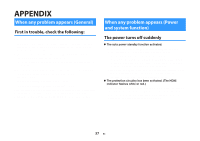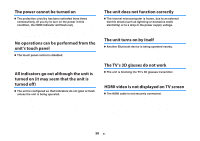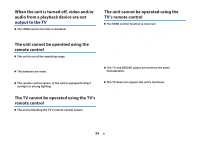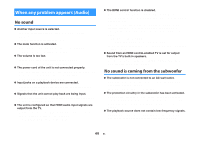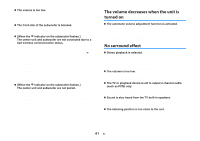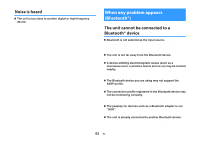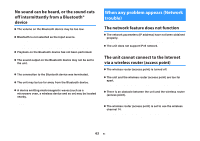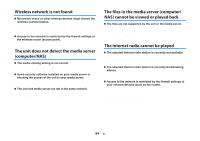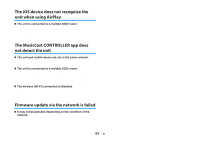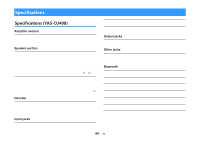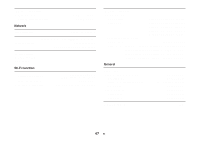Yamaha YAS-408 MusicCast BAR 400 YAS-408 Owners Manual - Page 62
Noise is heard, When any problem appears (Bluetooth®)
 |
View all Yamaha YAS-408 manuals
Add to My Manuals
Save this manual to your list of manuals |
Page 62 highlights
Noise is heard l The unit is too close to another digital or high-frequency device. Move those devices away from the unit. When any problem appears (Bluetooth®) The unit cannot be connected to a Bluetooth® device l Bluetooth is not selected as the input source. Select Bluetooth as the input source. For details, see the following: - "Listening to music stored on a Bluetooth® device" (p.32) l The unit is too far away from the Bluetooth device. Move the Bluetooth device closer to the unit. l A device emitting electromagnetic waves (such as a microwave oven, a wireless device and so on) may be located nearby. Do not use the unit near devices that emit electromagnetic waves. l The Bluetooth device you are using may not support the A2DP profile. Use a Bluetooth device that supports the A2DP profile. l The connection profile registered in the Bluetooth device may not be functioning correctly. Delete the connection profile in the Bluetooth device, and then connect the Bluetooth device to the unit. l The passkey for devices such as a Bluetooth adapter is not "0000". Use a Bluetooth device with a passkey of "0000". l The unit is already connected to another Bluetooth device. Terminate the current Bluetooth connection, and then connect to the new device. 62 En