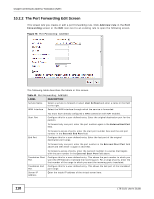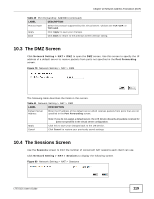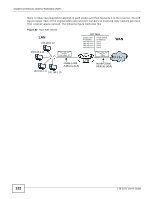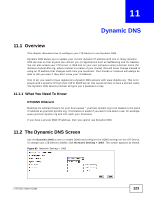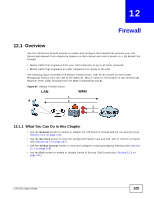ZyXEL LTE5121 User Guide - Page 120
The ALG Screen, Technical Reference
 |
View all ZyXEL LTE5121 manuals
Add to My Manuals
Save this manual to your list of manuals |
Page 120 highlights
Chapter 10 Network Address Translation (NAT) The following table describes the fields in this screen. Table 42 Network Setting > NAT > Sessions LABEL MAX NAT Session DESCRIPTION Use this field to set a common limit to the number of concurrent NAT sessions each client computer can have. Apply Cancel If only a few clients use peer to peer applications, you can raise this number to improve their performance. With heavy peer to peer application use, lower this number to ensure no single client uses too many of the available NAT sessions. Click Apply to save your changes. Click Cancel to restore your previously saved settings. 10.5 The ALG Screen Click Network Setting > NAT > ALG to open the ALG screen. Use this screen to enable and disable the NAT Application Layer Gateway (ALG) in the LTE Device. The SIP ALG allows SIP calls to pass through NAT by examining and translating IP addresses embedded in the data stream. When the LTE Device registers with the SIP register server, the SIP ALG translates the LTE Device's private IP address inside the SIP data stream to a public IP address. You do not need to use STUN or an outbound proxy if you enable the SIP ALG. Figure 81 Network Setting > NAT > ALG The following table describes the fields in this screen. Table 43 Network Setting > NAT > ALG LABEL DESCRIPTION SIP ALG Enable this to make sure SIP (VoIP) works correctly with port-forwarding. Apply Click this to save your changes back to the LTE Device. Cancel Click Cancel to restore your previously saved settings. 10.6 Technical Reference This section provides some technical background information about the topics covered in this chapter. 120 LTE-5121 User's Guide