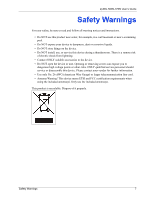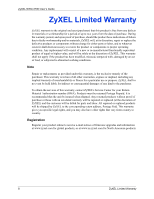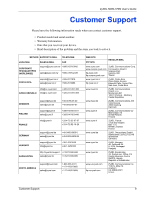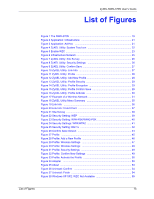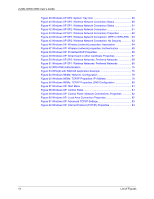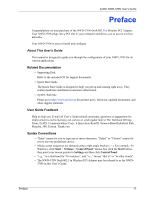ZyXEL NWD-370N User’s Guide
12
Table of Contents
3.2.1.2 IEEE 802.1x
....................................................................................
33
3.2.1.3 WPA and WPA2
..............................................................................
33
Chapter 4
Wireless Configuration
..........................................................................................
35
4.1 ZyXEL Utility Screen Summary
.........................................................................
35
4.2 The Link Info Screen
..........................................................................................
35
4.2.1 Trend Chart
...............................................................................................
37
4.3 The Site Survey Screen
....................................................................................
37
4.3.1 Security Settings
......................................................................................
39
4.3.1.1 WEP Encryption
..............................................................................
39
4.3.1.2 WPA-PSK/WPA2-PSK
.....................................................................
40
4.3.1.3 WPA/WPA2
.....................................................................................
41
4.3.1.4 IEEE 802.1x
....................................................................................
42
4.3.2 Confirm Save Screen
................................................................................
43
4.4 The Profile Screen
.............................................................................................
44
4.4.1 Adding a New Profile
................................................................................
46
4.5 The Adapter Screen
...........................................................................................
50
Chapter 5
Maintenance
...........................................................................................................
53
5.1 The About Screen
.............................................................................................
53
5.2 Uninstalling the ZyXEL Utility
............................................................................
53
5.3 Upgrading the ZyXEL Utility
..............................................................................
54
Chapter 6
Troubleshooting
..................................................................................................
55
6.1 Problems Starting the ZyXEL Utility
...................................................................
55
6.2 Problems with the Link Quality
...........................................................................
55
6.3 Problems Communicating With Other Computers
.............................................
56
Appendix A
Product Specifications
..........................................................................................
57
Appendix B
Management with Wireless Zero Configuration
..................................................
59
Appendix C
Wireless Security
...................................................................................................
71
Appendix D
Setting up Your Computer’s IP Address
..............................................................
77
Index
........................................................................................................................
85