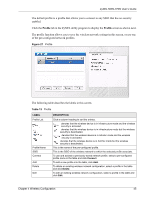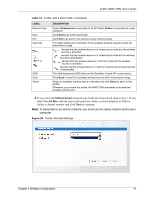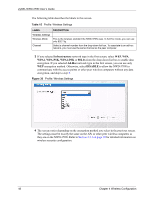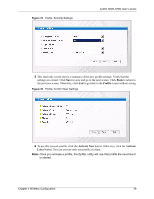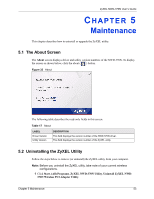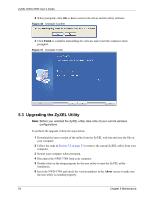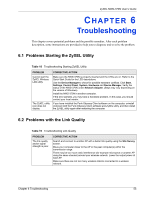ZyXEL NWD-370N User Guide - Page 50
The Adapter Screen
 |
View all ZyXEL NWD-370N manuals
Add to My Manuals
Save this manual to your list of manuals |
Page 50 highlights
ZyXEL NWD-370N User's Guide Figure 33 Profile: Activate the Profile 4.5 The Adapter Screen To set the other advanced features on the NWD-370N, click the Adapter tab. Figure 34 Adapter The following table describes the labels in this screen. Table 16 Adapter LABEL Adapter Setting Preamble Type DESCRIPTION Preamble is used to signal that data is coming to the receiver. Select the preamble type that the AP uses. Short preamble increases performance as less time sending preamble means more time for sending data. All IEEE 802.11b/g compliant wireless adapters support Long preamble, but not all support short preamble. Select Auto to have the NWD-370N automatically use short preamble when the access point supports it; otherwise the NWD-370N uses long preamble. Note: The NWD-370N and the access point MUST use the same preamble mode in order to communicate. 50 Chapter 4 Wireless Configuration