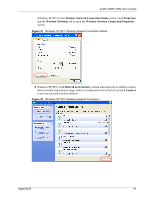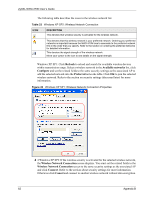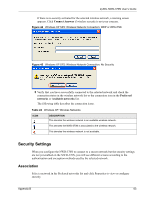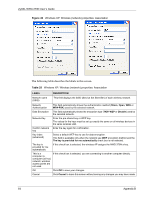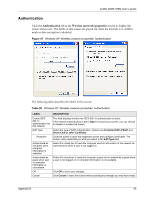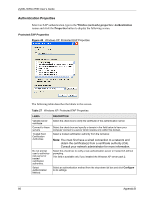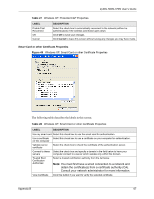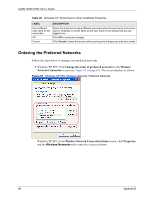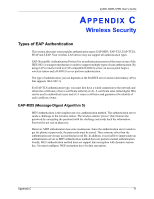ZyXEL NWD-370N User Guide - Page 66
Authentication Properties
 |
View all ZyXEL NWD-370N manuals
Add to My Manuals
Save this manual to your list of manuals |
Page 66 highlights
ZyXEL NWD-370N User's Guide Authentication Properties Select an EAP authentication type in the Wireless (network) properties: Authentication screen and click the Properties button to display the following screen. Protected EAP Properties Figure 48 Windows XP: Protected EAP Properties The following table describes the labels in this screen. Table 27 Windows XP: Protected EAP Properties LABEL Validate server certificate Connect to these servers Trusted Root Certification Authorities: Do not prompt user to authorize new server or trusted certification authorities. Select Authentication Method: DESCRIPTION Select the check box to verify the certificate of the authentication server. Select the check box and specify a domain in the field below to have your computer connect to a server which resides only within this domain. Select a trusted certification authority from the list below. Note: You must first have a wired connection to a network and obtain the certificate(s) from a certificate authority (CA). Consult your network administrator for more information. Select this check box to verify a new authentication server or trusted CA without prompting. This field is available only if you installed the Windows XP server pack 2. Select an authentication method from the drop-down list box and click Configure to do settings. 66 Appendix B