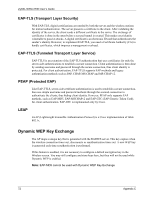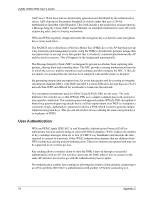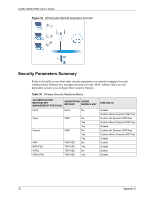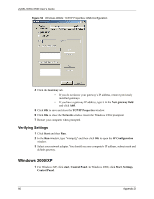ZyXEL NWD-370N User Guide - Page 77
Windows 98/Me
 |
View all ZyXEL NWD-370N manuals
Add to My Manuals
Save this manual to your list of manuals |
Page 77 highlights
ZyXEL NWD-370N User's Guide APPENDIX D Setting up Your Computer's IP Address All computers must have a 10M or 100M Ethernet adapter card and TCP/IP installed. Windows 98/Me/2000/XP and later operating systems and all versions of UNIX/LINUX include the software components you need to install and use TCP/IP on your computer. Windows 3.1 requires the purchase of a third-party TCP/IP application package. TCP/IP should already be installed on computers using Windows 2000 and XP. After the appropriate TCP/IP components are installed, configure the TCP/IP settings in order to "communicate" with your network. Windows 98/Me Click Start, Settings, Control Panel and double-click the Network icon to open the Network window Appendix D 77

ZyXEL NWD-370N User’s Guide
Appendix D
77
A
PPENDIX
D
Setting up Your Computer’s IP Address
All computers must have a 10M or 100M Ethernet adapter card and TCP/IP installed.
Windows 98/Me/2000/XP and later operating systems and all versions of UNIX/LINUX
include the software components you need to install and use TCP/IP on your computer.
Windows 3.1 requires the purchase of a third-party TCP/IP application package.
TCP/IP should already be installed on computers using Windows 2000 and XP.
After the appropriate TCP/IP components are installed, configure the TCP/IP settings in order
to "communicate" with your network.
Windows 98/Me
Click
Start
,
Settings
,
Control Panel
and double-click the
Network
icon to open the
Network
window