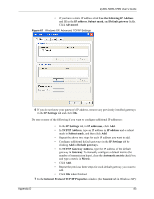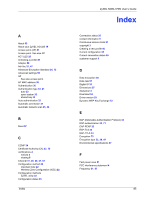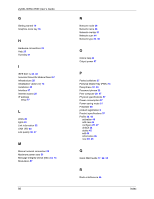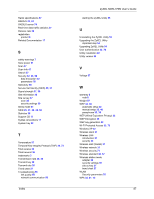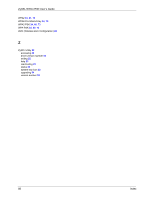ZyXEL NWD-370N User Guide - Page 86
ZyXEL NWD-370N User's Guide, Index
 |
View all ZyXEL NWD-370N manuals
Add to My Manuals
Save this manual to your list of manuals |
Page 86 highlights
ZyXEL NWD-370N User's Guide G Getting started 19 Graphics icons key 18 H Hardware connections 22 Help 23 Humidity 57 I IEEE 802.1x 33, 42 Industrial Scientific Medical Band 57 Infrastructure 20 Initialization vector (IV) 74 Installation 22 Interface 57 Internet access 20 IP address setup 77 L LEDs 20 lights 20 Link information 35 LINK LED 20 Link quality 36, 37 M Manual network connection 25 Maximum power save 51 Message Integrity Check (MIC) 34, 73 Modulation 57 86 N Network mode 36 Network name 36 Network overlap 31 Network scan 44 Network type 36, 38 O Online help 23 Output power 57 P Packet collisions 37 Pairwise Master Key (PMK) 74 Passphrase 32, 39 Password phrase 32 Peer computer 20, 47 Physical specifications 57 Power consumption 57 Power saving mode 51 Preamble 50 product registration 8 Product specifications 57 Profile 36, 45 activation 49 add new 46 configure 25, 27 default 44 delete 45 edit 45 information 46 new 45, 46 Q Quick Start Guide 17, 22, 55 R Radio interference 55 Index