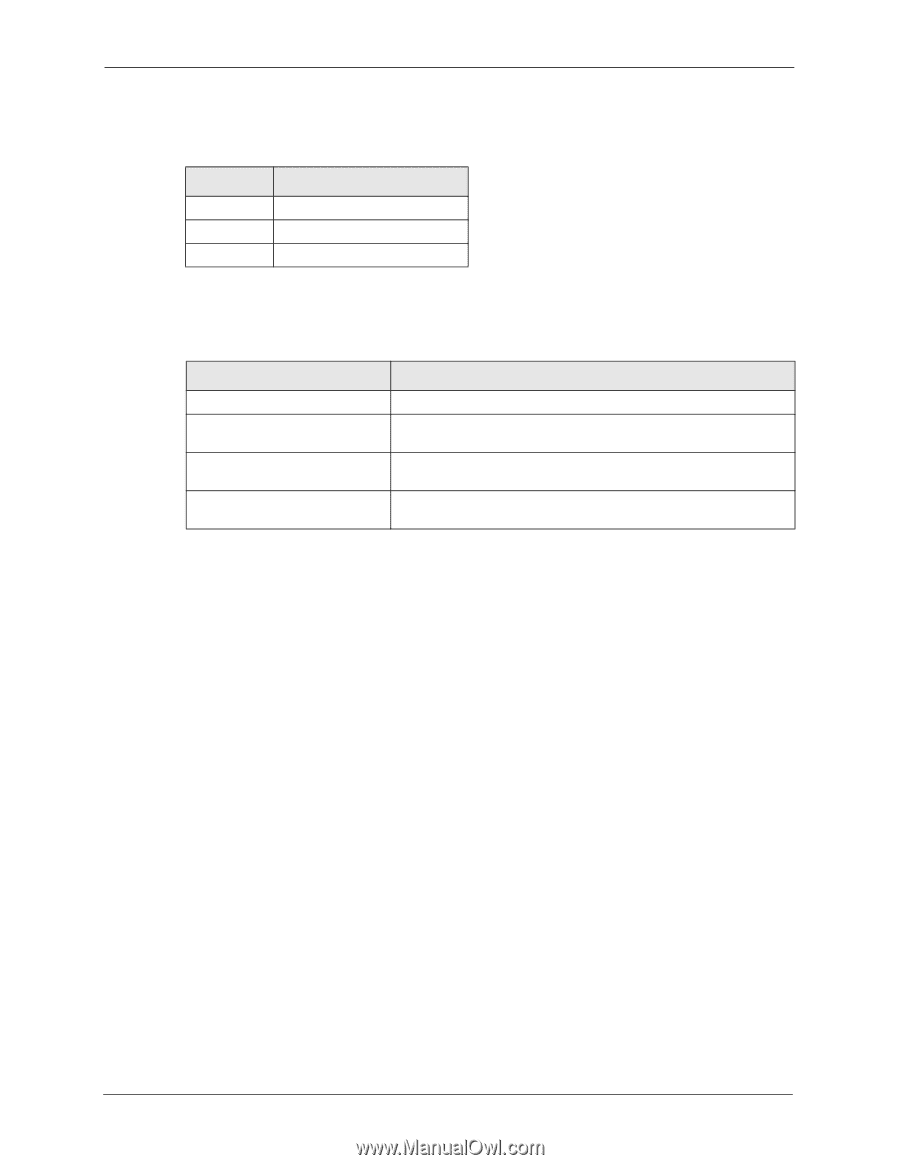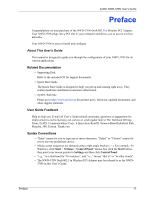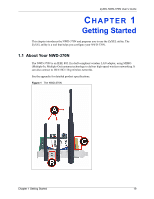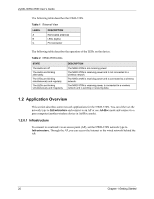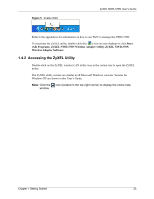ZyXEL NWD-370N User Guide - Page 20
Application Overview
 |
View all ZyXEL NWD-370N manuals
Add to My Manuals
Save this manual to your list of manuals |
Page 20 highlights
ZyXEL NWD-370N User's Guide The following table describes the NWD-370N. Table 1 External View LABEL A B C DESCRIPTION Removable antennas LEDs (lights) PCI connector The following table describes the operation of the LEDs on the device. Table 2 NWD-370N LEDs STATE The LEDs are off The LEDs are blinking alternately. The LEDs are blinking simultaneously and regularly. The LEDs are blinking simultaneously and irregularly. DESCRIPTION The NWD-370N is not receiving power. The NWD-370N is receiving power and is not connected to a wireless network. The NWD-370N is receiving power and is connected to a wireless network. The NWD-370N is receiving power, is connected to a wireless network and is sending or receiving data. 1.2 Application Overview This section describes some network applications for the NWD-370N. You can either set the network type to Infrastructure and connect to an AP or use Ad-Hoc mode and connect to a peer computer (another wireless device in Ad-Hoc mode). 1.2.0.1 Infrastructure To connect to a network via an access point (AP), set the NWD-370N network type to Infrastructure. Through the AP, you can access the Internet or the wired network behind the AP. 20 Chapter 1 Getting Started