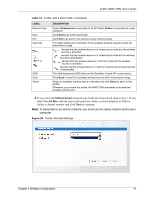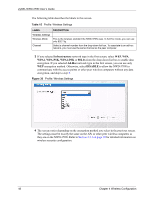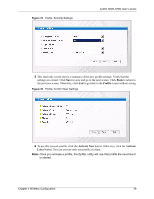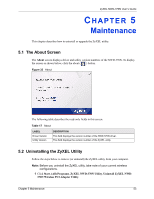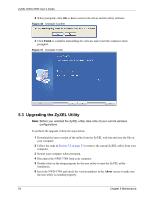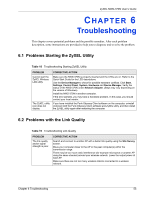ZyXEL NWD-370N User Guide - Page 51
ZyXEL NWD-370N User's Guide, Wireless Configuration, Adapter, continued
 |
View all ZyXEL NWD-370N manuals
Add to My Manuals
Save this manual to your list of manuals |
Page 51 highlights
ZyXEL NWD-370N User's Guide Table 16 Adapter (continued) LABEL Power Saving Mode Save DESCRIPTION Select Maximum Power Save or Fast Power Save to save power (especially for notebook computers). This forces the NWD-370N to go to sleep mode when it is not transmitting data. When you select Continuous Access Mode, the NWD-370N will never go to sleep mode. Click Save to save the changes to the NWD-370N and return to the Link Info screen. Chapter 4 Wireless Configuration 51
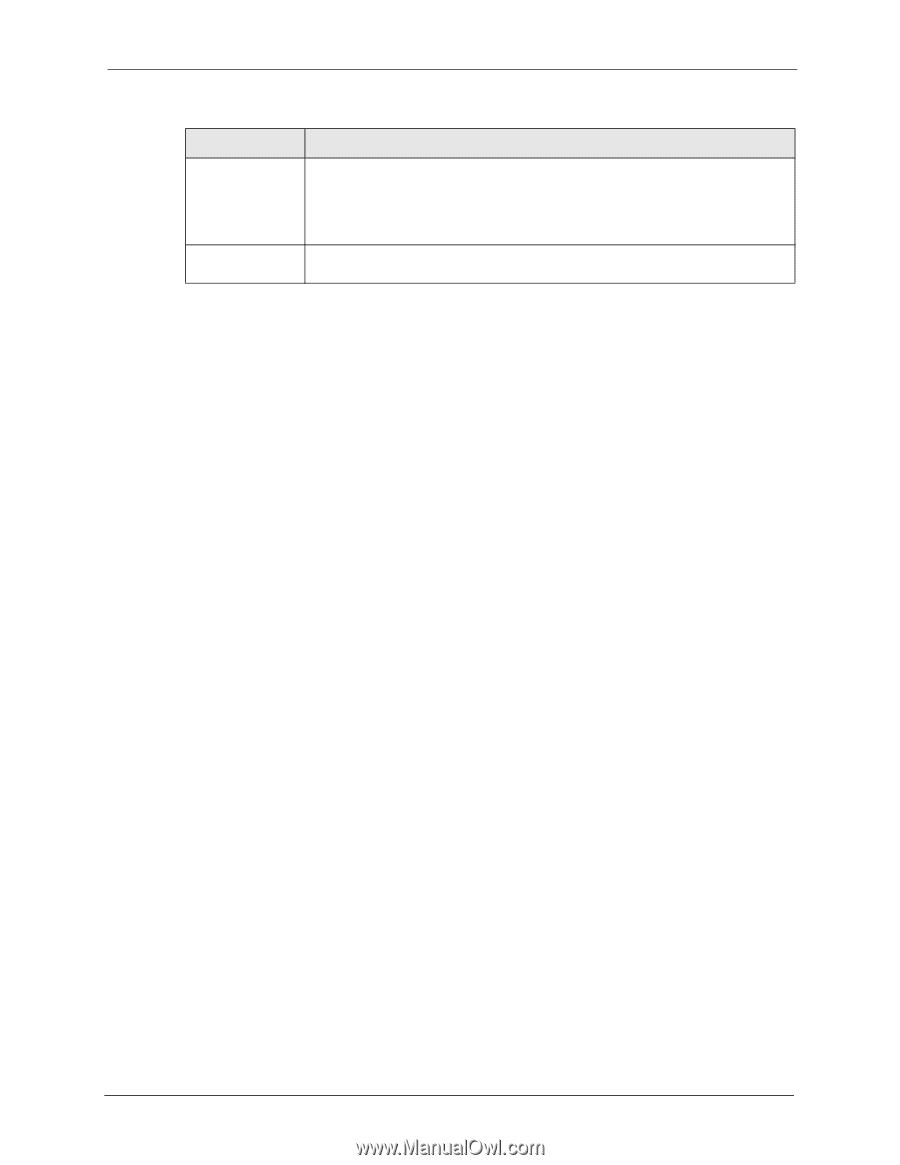
ZyXEL NWD-370N User’s Guide
Chapter 4 Wireless Configuration
51
Power Saving
Mode
Select
Maximum Power Save
or
Fast Power Save
to save power (especially for
notebook computers). This forces the NWD-370N to go to sleep mode when it is
not transmitting data.
When you select
Continuous Access Mode
, the NWD-370N will never go to
sleep mode.
Save
Click
Save
to save the changes to the NWD-370N and return to the
Link Info
screen.
Table 16
Adapter
(continued)
LABEL
DESCRIPTION