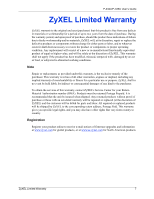P-334U/P-335U User’s Guide
12
Table of Contents
Chapter 3
Connection Wizard
.................................................................................................
49
3.1 Wizard Setup
......................................................................................................
49
3.2 Connection Wizard: STEP 1: System Information
.............................................
50
3.2.1 System Name
...........................................................................................
50
3.2.2 Domain Name
...........................................................................................
51
3.3 Connection Wizard: STEP 2: Wireless LAN
.......................................................
51
3.3.1 Basic(WEP) Security
.................................................................................
53
3.3.2 Extend(WPA-PSK or WPA2-PSK) Security
...............................................
54
3.3.3 OTIST
........................................................................................................
55
3.4 Connection Wizard: STEP 3: Internet Configuration
..........................................
56
3.4.1 Ethernet Connection
.................................................................................
56
3.4.2 PPPoE Connection
...................................................................................
57
3.4.3 PPTP Connection
.....................................................................................
58
3.4.4 Your IP Address
.........................................................................................
60
3.4.5 WAN IP Address Assignment
...................................................................
60
3.4.6 IP Address and Subnet Mask
...................................................................
61
3.4.7 DNS Server Address Assignment
.............................................................
61
3.4.8 WAN IP and DNS Server Address Assignment
.........................................
62
3.4.9 WAN MAC Address
...................................................................................
63
3.5 Connection Wizard: STEP 4: Bandwidth management
......................................
64
3.6 Connection Wizard Complete
............................................................................
65
Chapter 4
Wireless LAN
..........................................................................................................
67
4.1 Wireless Network Overview
...............................................................................
67
4.2 Wireless Security Overview
...............................................................................
68
4.2.1 SSID
.........................................................................................................
68
4.2.2 MAC Address Filter
...................................................................................
68
4.2.3 User Authentication
..................................................................................
68
4.2.4 Encryption
.................................................................................................
69
4.2.5 One-Touch Intelligent Security Technology (OTIST)
.................................
70
4.3 General Wireless LAN Screen
......................................................................
70
4.3.1 No Security
...............................................................................................
71
4.3.2 WEP Encryption
........................................................................................
72
4.3.3 WPA-PSK/WPA2-PSK
..............................................................................
74
4.3.4 WPA/WPA2
...............................................................................................
75
4.4 OTIST
.................................................................................................................
77
4.4.1 Enabling OTIST
........................................................................................
78
4.4.1.1 AP
...................................................................................................
78
4.4.1.2 Wireless Client
................................................................................
79
4.4.2 Starting OTIST
..........................................................................................
80
4.4.3 Notes on OTIST
........................................................................................
80