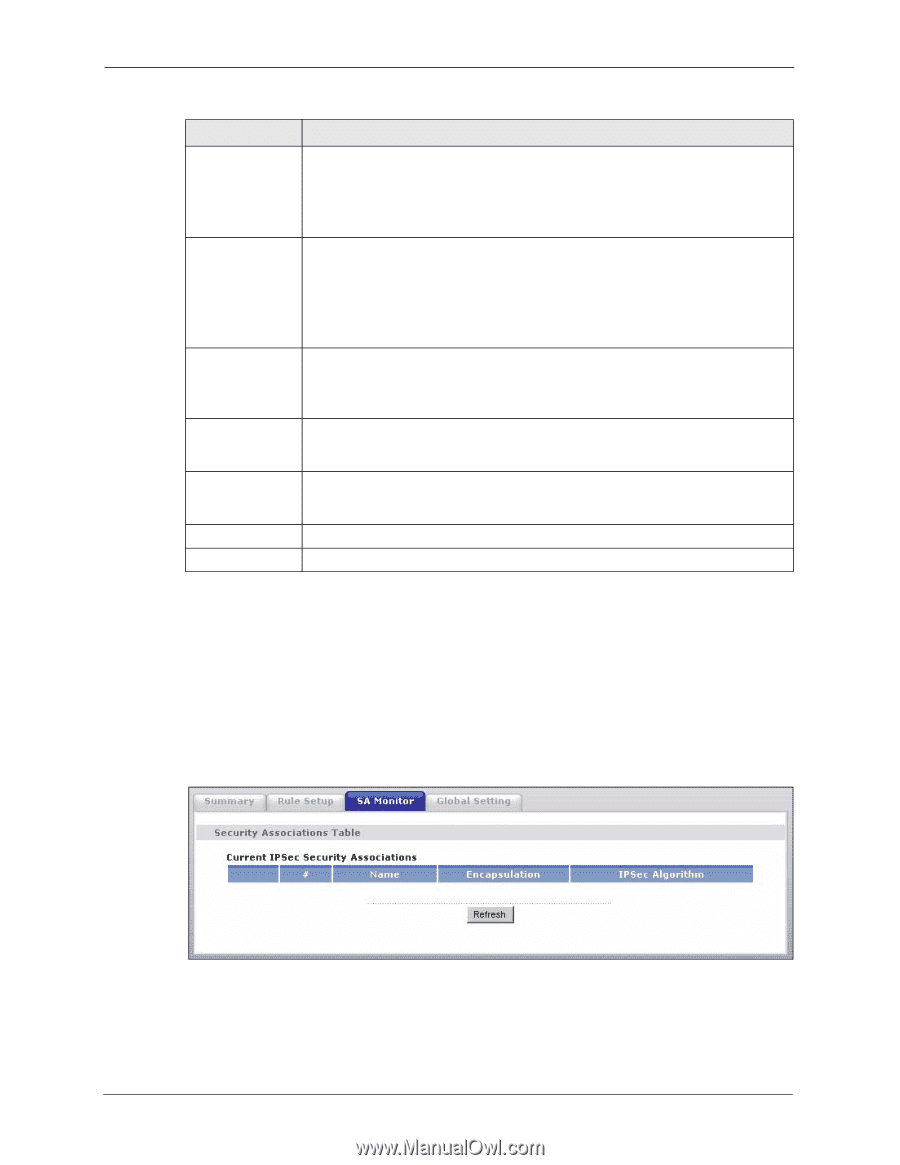ZyXEL P-335U User Guide - Page 164
VPN SA Monitor
 |
View all ZyXEL P-335U manuals
Add to My Manuals
Save this manual to your list of manuals |
Page 164 highlights
P-334U/P-335U User's Guide Table 54 Security > VPN > Rule Setup: Manual (continued) LABEL DESCRIPTION IPSec Protocol Select the security protocols used for an SA. Both AH and ESP increase processing requirements and communications latency (delay). If you select ESP here, you must select options from the Encryption Algorithm and Authentication Algorithm fields (described below). Encryption Algorithm Select which key size and encryption algorithm to use in the IKE SA. Choices are: DES - a 56-bit key with the DES encryption algorithm 3DES - a 168-bit key with the DES encryption algorithm The ZyXEL Device and the remote IPSec router must use the same algorithms and keys. Longer keys require more processing power, resulting in increased latency and decreased throughput. Encryption Key This field is applicable when you select ESP in the IPSec Protocol field above. With DES, type a unique key 8 characters long. With 3DES, type a unique key 24 characters long. Any characters may be used, including spaces, but trailing spaces are truncated. Authentication Algorithm Select which hash algorithm to use to authenticate packet data in the IPSec SA. Choices are SHA1 and MD5. SHA1 is generally considered stronger than MD5, but it is also slower. Authentication Key Type a unique authentication key to be used by IPSec if applicable. Enter 16 characters for MD5 authentication or 20 characters for SHA-1 authentication. Any characters may be used, including spaces, but trailing spaces are truncated. Apply Click Apply to save your changes back to the ZyXEL Device. Reset Click Reset to begin configuring this screen afresh. 13.8 VPN SA Monitor In the web configurator, click SECURITY > VPN > SA Monitor. Use this screen to display and manage active VPN connections. A Security Association (SA) is the group of security settings related to a specific VPN tunnel. This screen displays active VPN connections. Use Refresh to display active VPN connections. Figure 95 Security > VPN > SA Monitor 164 Chapter 13 IPSec VPN