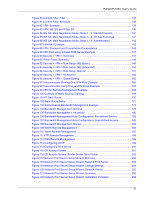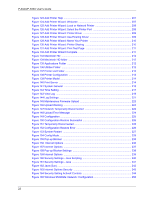P-334U/P-335U User’s Guide
Table of Contents
17
Chapter 18
Print Server
...........................................................................................................
199
18.1 Print Server Overview
...................................................................................
199
18.2 ZyXEL Device Print Server
............................................................................
199
18.3 Print Server Screen
........................................................................................
200
Chapter 19
Print Server Driver Setup
....................................................................................
201
19.1 Installation Requirements
...............................................................................
201
19.2 Windows 95/98 SE/Me/2000/XP/NT 4.0
........................................................
201
19.2.1 Print Server Driver Setup Wizard
..........................................................
202
19.2.2 Adding a New Printer
............................................................................
207
19.3 Macintosh OS X
.............................................................................................
211
Chapter 20
System
..................................................................................................................
215
20.1 System Overview
...........................................................................................
215
20.2 System General Screen
...............................................................................
215
20.3 Time Setting Screen
.......................................................................................
216
Chapter 21
Logs
.......................................................................................................................
219
21.1 View Log
.......................................................................................................
219
21.2 Log Settings
...................................................................................................
220
Chapter 22
Tools
......................................................................................................................
223
22.1 Firmware Upload Screen
...............................................................................
223
22.2 Configuration Screen
.....................................................................................
224
22.2.1 Backup Configuration
...........................................................................
225
22.2.2 Restore Configuration
...........................................................................
225
22.2.3 Back to Factory Defaults
.......................................................................
226
22.3 Restart Screen
...............................................................................................
227
Chapter 23
Configuration Mode
.............................................................................................
229
Chapter 24
Troubleshooting
...................................................................................................
231
24.1 Problems Starting Up the ZyXEL Device
.......................................................
231
24.2 Problems with the LAN
...................................................................................
231
24.3 Problems with the WAN
.................................................................................
232
24.4 Problems Accessing the ZyXEL Device
.........................................................
233