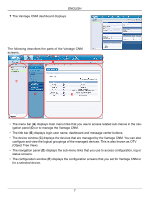ZyXEL Vantage CNM Quick Start Guide - Page 11
Starting and Stopping Services, 1 Windows Services
 |
View all ZyXEL Vantage CNM manuals
Add to My Manuals
Save this manual to your list of manuals |
Page 11 highlights
ENGLISH 6 You are prompted to enter the New Authentication Code. Paste the AC you copied in step 2 and click Submit. 7 A successful reinstall screen appears. Click Continue and return to the License Setup screen (shown in step 2). 8 You will continue with the Server Setup and Administrator Setup screens before logging into the Vantage CNM server with the Dashboard screen. 5 Starting and Stopping Services 5.1 Windows Services Vantage CNM is a Windows service, so you may start, stop or resume Vantage CNM in the Services window. 5.1.1 Disable Web Servers Follow this procedure to disable any web servers you may have running on the Vantage CNM server before installing Vantage CNM. 10
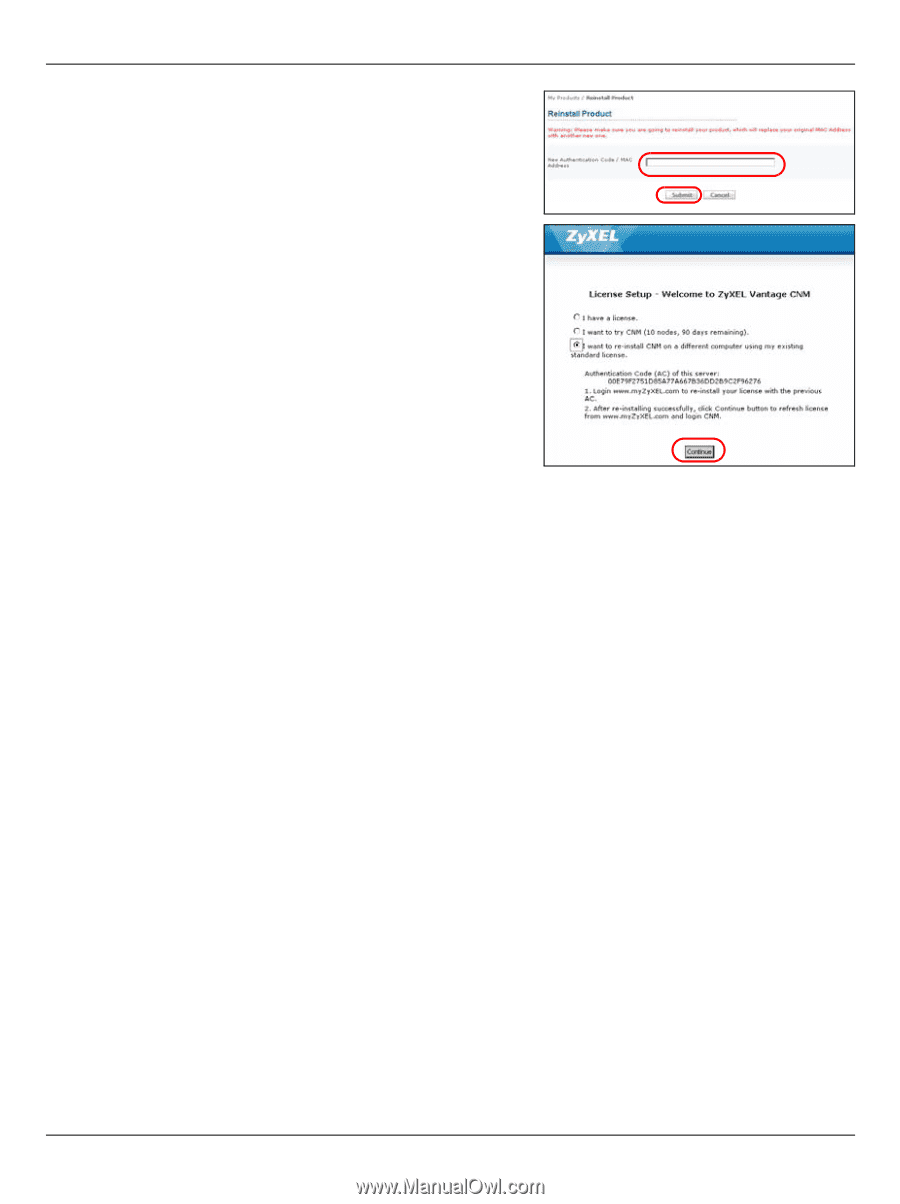
ENGLISH
10
6
You are prompted to enter the
New Authentication
Code
.
Paste the AC you copied in step
2
and click
Submit
.
7
A successful reinstall screen appears. Click
Continue
and return to the
License Setup
screen (shown in step
2
).
8
You will continue with the
Server Setup
and
Administrator Setup
screens before logging into
the Vantage CNM server with the
Dashboard
screen.
5 Starting and Stopping Services
5.1 Windows Services
Vantage CNM is a Windows service, so you may start, stop or resume Vantage CNM in the
Services window.
5.1.1 Disable Web Servers
Follow this procedure to disable any web servers you may have running on the Vantage CNM
server before installing Vantage CNM.