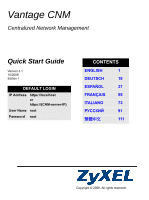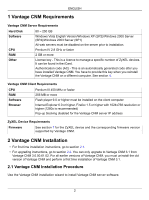ZyXEL Vantage CNM Quick Start Guide - Page 2
ENGLISH, Overview
 |
View all ZyXEL Vantage CNM manuals
Add to My Manuals
Save this manual to your list of manuals |
Page 2 highlights
Overview ENEGNLGISLHISH Vantage CNM is a browser-based, management solution that allows you to easily configure, manage and monitor ZyXEL devices from any location. This Quick Start Guide shows you how to install Vantage CNM. If you have already installed "Vantage Report for CNM", then see 3.1 and your User's Guide. The following figure displays a Vantage CNM application: • A - This is the Vantage CNM "client" that manages ZyXEL devices via the Vantage CNM "server". • B - The Vantage CNM "server" is the computer with Vantage CNM software installed. • C - These are the ZyXEL devices being managed by Vantage CNM. A B C This Quick Start Guide consists of the following sections: 1 Vantage CNM Requirements 2 Vantage CNM Installation 3 Initial Setup 4 Reinstall Existing License on a Different Computer 5 Starting and Stopping Services 6 Accessing Vantage CNM 7 Device Setup 8 Adding a Managed Device to Vantage CNM 1