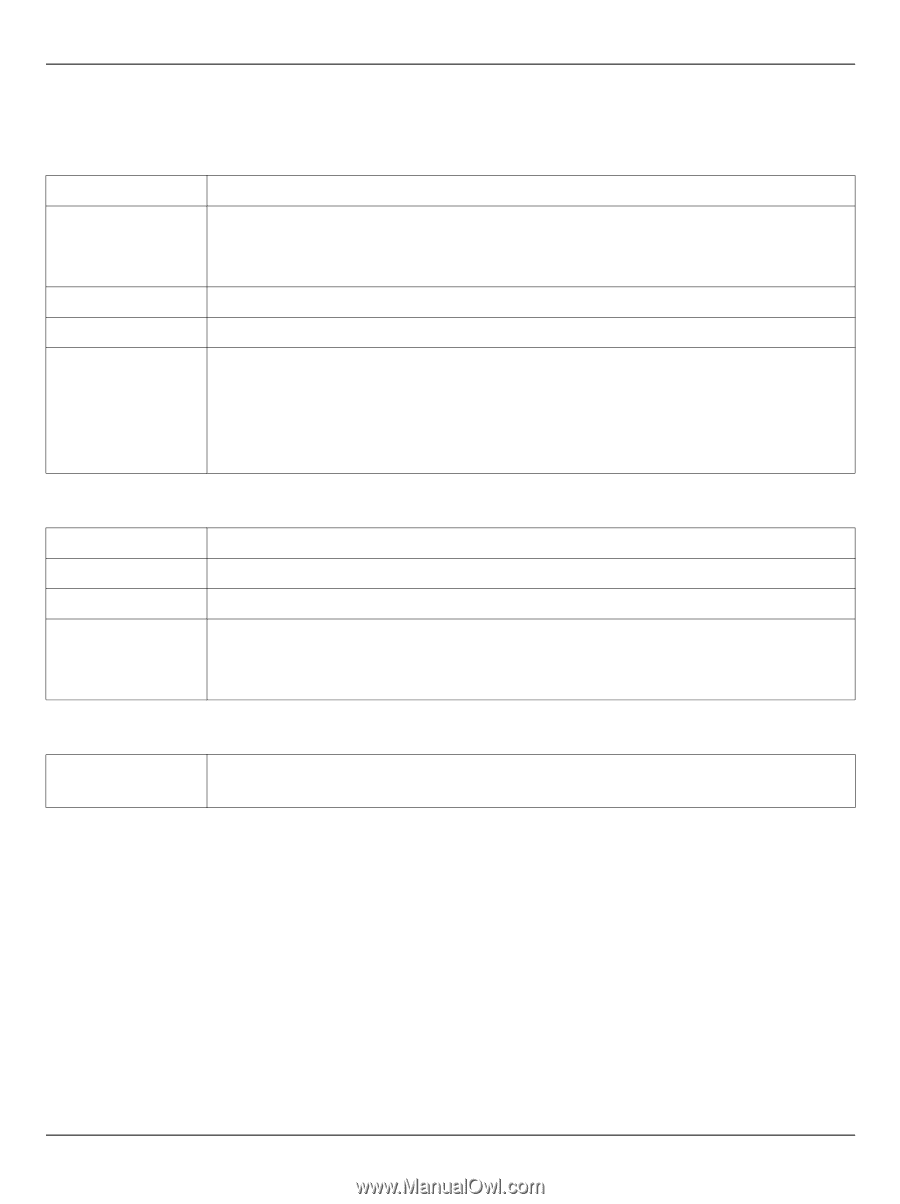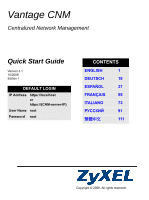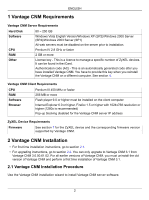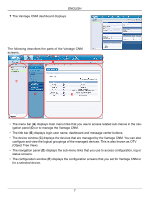ZyXEL Vantage CNM Quick Start Guide - Page 3
Vantage CNM Requirements, Vantage CNM Installation, 1 Vantage CNM Installation Procedure
 |
View all ZyXEL Vantage CNM manuals
Add to My Manuals
Save this manual to your list of manuals |
Page 3 highlights
ENGLISH 1 Vantage CNM Requirements Vantage CNM Server Requirements Hard Disk Software CPU RAM Other 80 ~ 250 GB Windows Vista English Version/Windows XP (SP2)/Windows 2000 Server (SP4)/Windows 2003 Server (SP1) All web servers must be disabled on the server prior to installation. Pentium IV 2.8 GHz or faster 2 GB or more License key - This is a licence to manage a specific number of ZyXEL devices. It can be found in the iCard. Authentication code (AC) - This is an automatically generated code after you have installed Vantage CNM. You have to provide this key when you reinstall the Vantage CNM on a different computer. See section 4. Vantage CNM Client Requirements CPU Pentium III 450 MHz or faster RAM Software Browser 256 MB or more Flash player 9.0 or higher must be installed on the client computer. Internet Explorer 6.0 or higher, Firefox 1.5 or higher with 1024x768 resolution or higher (1280x is recommended) Pop-up blocking disabled for the Vantage CNM server IP address ZyXEL Device Requirements Firmware See section 7 for the ZyXEL device and the corresponding firmware version supported by Vantage CNM. 2 Vantage CNM Installation • For first time installation instructions, go to section 2.1. • For upgrading instructions, go to section 2.2. You can only upgrade to Vantage CNM 3.1 from Vantage CNM 3.0.00.61.02. For all earlier versions of Vantage CNM, you must uninstall the old version of Vantage CNM and perform a first time installation of Vantage CNM 3.1. 2.1 Vantage CNM Installation Procedure Use the Vantage CNM installation wizard to install Vantage CNM server software. 2