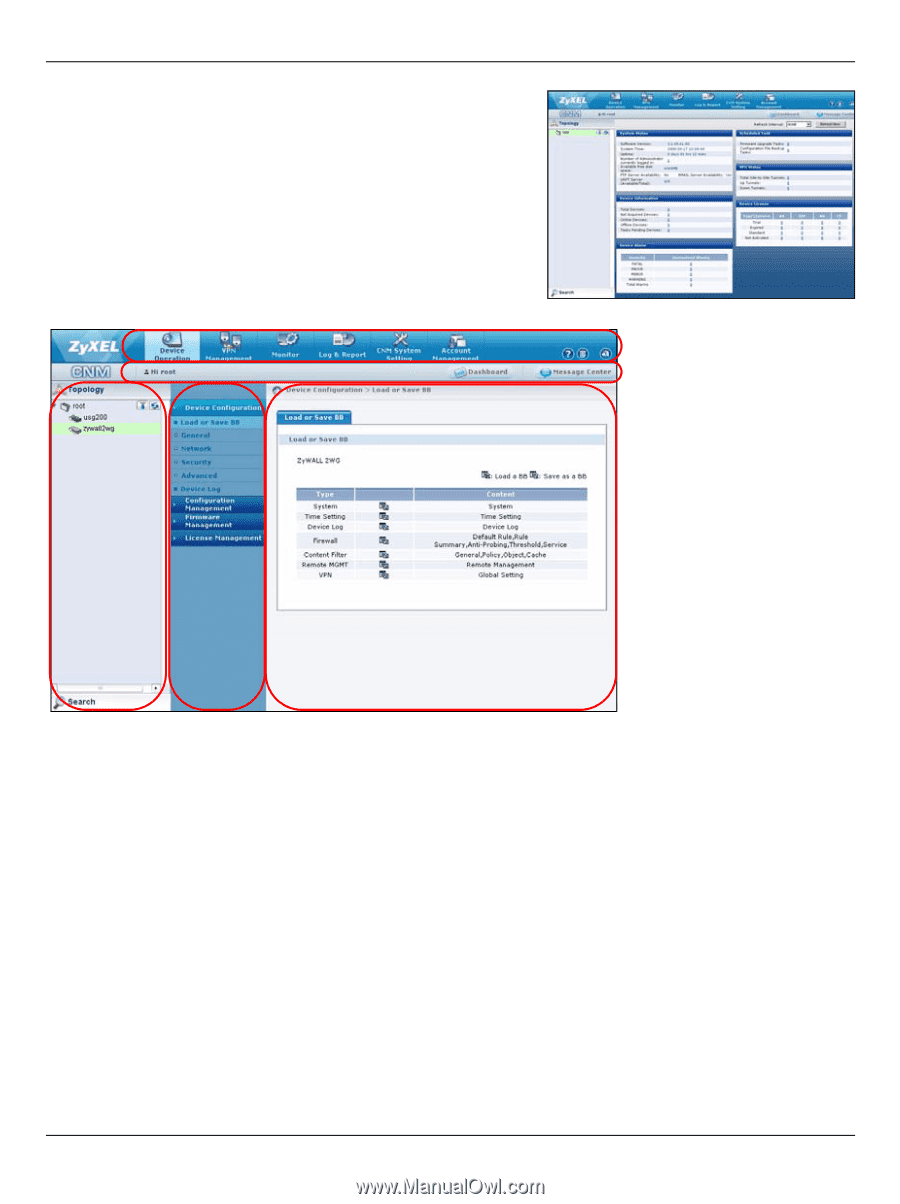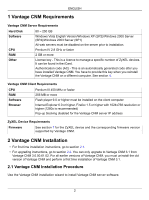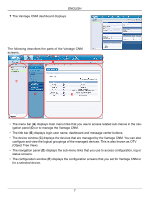ZyXEL Vantage CNM Quick Start Guide - Page 8
The Vantage CNM dashboard displays., Object Tree View.
 |
View all ZyXEL Vantage CNM manuals
Add to My Manuals
Save this manual to your list of manuals |
Page 8 highlights
ENGLISH 7 The Vantage CNM dashboard displays. The following describes the parts of the Vantage CNM screens. A B C D E • The menu bar (A) displays main menu links that you use to access related sub-menus in the navigation panel (D) or to manage the Vantage CNM. • The title bar (B) displays login user name, dashboard and message center buttons. • The device window (C) displays the devices that are managed by the Vantage CNM. You can also configure and view the logical groupings of the managed devices. This is also known as OTV (Object Tree View). • The navigation panel (D) displays the sub-menu links that you use to access configuration, log or status screens. • The configuration window (E) displays the configuration screens that you set for Vantage CNM or for a selected device. 7