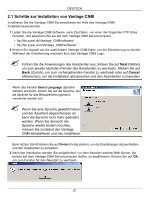ZyXEL Vantage CNM Quick Start Guide - Page 17
ZLD Web Configurator, 5 Adding a ZyXEL Device to Vantage CNM, System, Vantage CNM, Enable, Apply
 |
View all ZyXEL Vantage CNM manuals
Add to My Manuals
Save this manual to your list of manuals |
Page 17 highlights
ENGLISH 8.4 ZLD Web Configurator 1 Log into the device web configurator, go to System > Vantage CNM from the navigation panel . Select Enable, enter the Vantage CNM server's public (IP) address. Then click Apply. 8.5 Adding a ZyXEL Device to Vantage CNM In the Vantage CNM device window, right click the root folder and click Add Device. Enter the ZyXEL device's LAN MAC address, its name and other information at the configuration window. Click Apply. 16

ENGLISH
16
8.4 ZLD Web Configurator
1
Log into the device web configurator, go to
System
>
Vantage CNM
from the navigation panel .
Select
Enable
, enter the Vantage CNM server's public (IP) address. Then click
Apply
.
8.5 Adding a ZyXEL Device to Vantage CNM
In the Vantage CNM device window, right click the
root
folder and click
Add Device
. Enter the
ZyXEL device's LAN MAC address, its name and other information at the configuration window.
Click
Apply
.