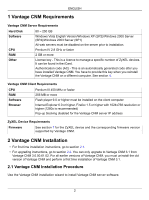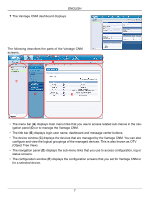ZyXEL Vantage CNM Quick Start Guide - Page 7
Note up the public IP address you assign in, this screen, you will need it to access Vantage
 |
View all ZyXEL Vantage CNM manuals
Add to My Manuals
Save this manual to your list of manuals |
Page 7 highlights
ENGLISH 5 The Server Setup screen appears and allows you to configure the Vantage CNM server public IP address, FTP and mail servers. The IP address is what ZyXEL devices use to communicate with Vantage CNM. If Vantage CNM is behind a NAT router, then you need to enter the public IP address (WAN) of the NAT router. The Vantage CNM server uses the FTP account to get backup logs or device alarms from the FTP server. The mail server is used for e-mail notifications; contact the e-mail administrator on your network if you are not sure of your mail server's domain name or account details. " Note up the public IP address you assign in this screen, you will need it to access Vantage CNM from the WAN. 6 The Administrator Setup screen appears. Enter the e- mail address and the other details. Click Apply. 6