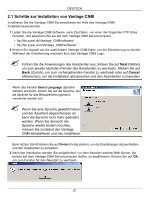ZyXEL Vantage CNM Quick Start Guide - Page 18
ZyXEL device and that the firmware version is compatible with Vantage CNM., See table 1 .
 |
View all ZyXEL Vantage CNM manuals
Add to My Manuals
Save this manual to your list of manuals |
Page 18 highlights
ENGLISH V If you still can't manage the ZyXEL devices after performing these steps; Check NAT and firewall settings between Vantage CNM and devices. And make sure that the encryption method used is the same on both Vantage CNM and the ZyXEL device and that the firmware version is compatible with Vantage CNM. See table 1 . 17

ENGLISH
17
If you still can’t manage the ZyXEL devices after performing these steps; Check
NAT and firewall settings between Vantage CNM and devices. And make sure
that the encryption method used is the same on both Vantage CNM and the
ZyXEL device and that the firmware version is compatible with Vantage CNM.
See table 1 .