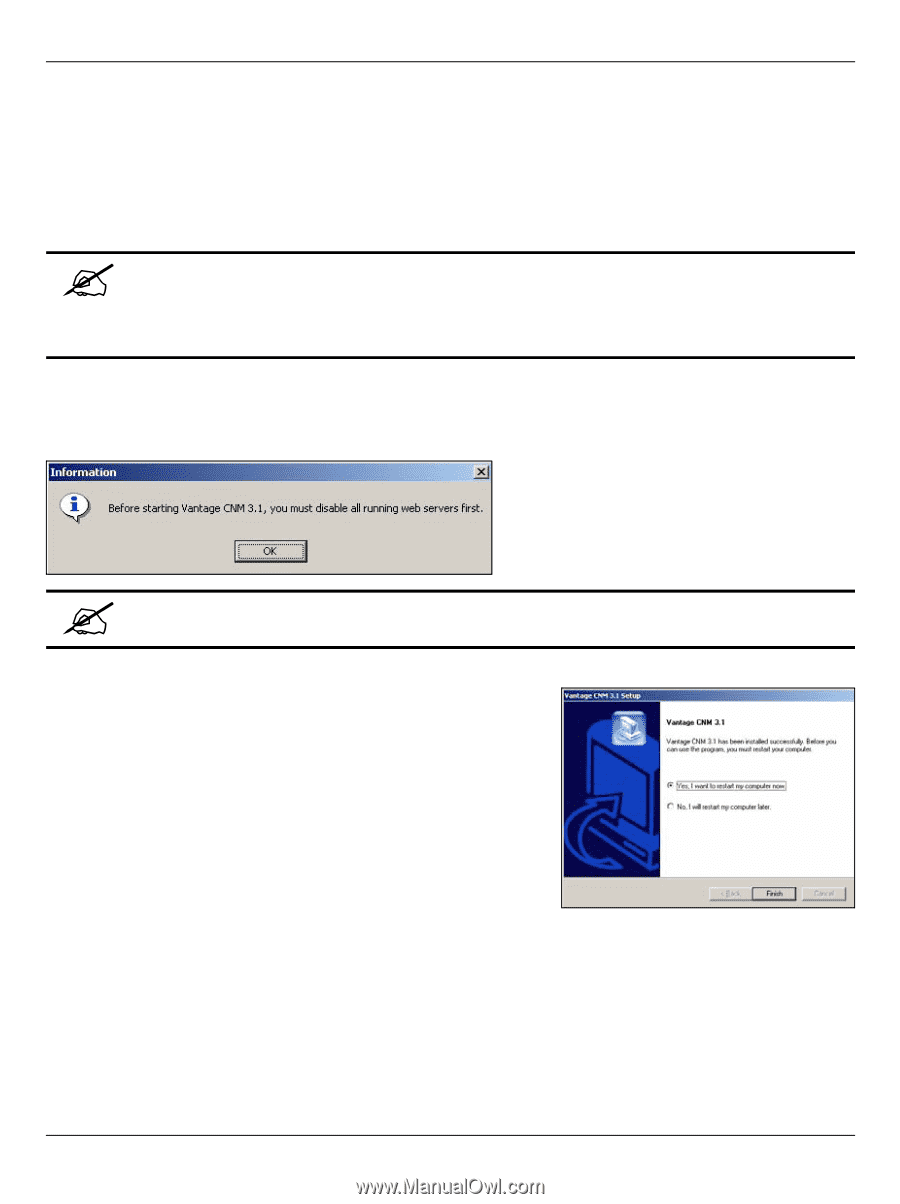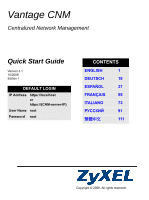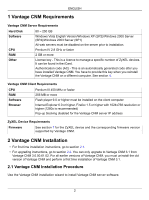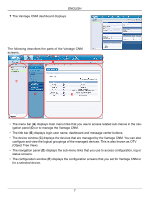ZyXEL Vantage CNM Quick Start Guide - Page 4
Upgrading from Vantage CNM 3.0.00.61.02, Cancel
 |
View all ZyXEL Vantage CNM manuals
Add to My Manuals
Save this manual to your list of manuals |
Page 4 highlights
ENGLISH 1 Download the Vantage CNM software(a zip file) from one of the following FTP sites and save it to the Vantage CNM server computer. • ftp://ftp.zyxel.dk/Vantage_CNM/software/ • ftp://ftp.zyxel.com/Vantage_CNM/software/ 2 Double-click the Vantage CNM executable file to begin the file extraction process.The Vantage CNM logo appears briefly during extraction. " Follow the directions in each wizard screen, click Yes or Next to proceed to the next screen in the wizard, click Back to return to the previous screen or click Cancel to abort the installation and exit the wizard. 3 After the installation, a screen reminds you to disable any web servers you may already have running on the Vantage CNM server computer before a system restart. Click OK to go to the restart screen. " See section 5 for details on how to disable your web servers. 4 You must restart the computer for Vantage CNM to complete the installation. After you have disabled web server(s), click Finish and wait while your computer restarts. 2.2 Upgrading from Vantage CNM 3.0.00.61.02 Use this section to upgrade from Vantage CNM 3.0.00.61.02. Click System > About to view your version details. 3