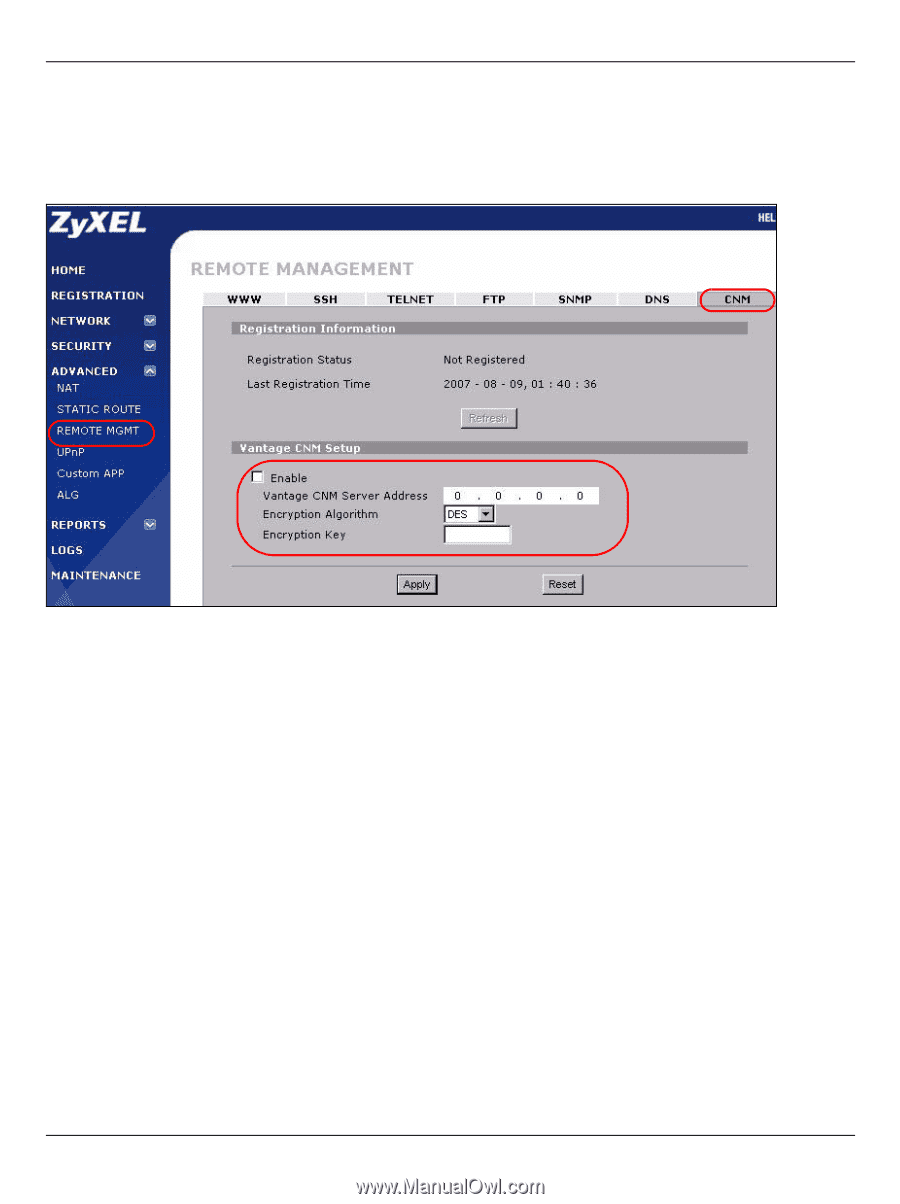ZyXEL Vantage CNM Quick Start Guide - Page 16
ZyNOS Web Configurator, 3 ZLD Commands, ADVANCED, REMOTE MGMT, Enable, Encryption Algorithm
 |
View all ZyXEL Vantage CNM manuals
Add to My Manuals
Save this manual to your list of manuals |
Page 16 highlights
ENGLISH 8.2 ZyNOS Web Configurator Log into the device web configurator, click ADVANCED > REMOTE MGMT from the navigation panel and then click the CNM tab. Select Enable, enter the Vantage CNM Server (IP) Address and select an Encryption Algorithm and Encryption Key if desired. Then click Apply. 8.3 ZLD Commands Go to command mode and issue the following command: Enter show cnm-agent configuration to see whether Vantage CNM is disabled on the ZyXEL device. To enable Vantage CNM on the device 1 Log in as root. 2 Type configure terminal to enter the configuration mode. 3 Enter cnm-agent manager https://x.x.x.x/vantage/TR069 on the ZyXEL device where x.x.x.x is the public IP address of the Vantage CNM server. 4 Enter cnm-agent activate. 5 Enter exit to leave the configuration mode. 6 Enter write to save the setting. 15