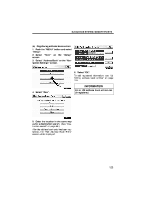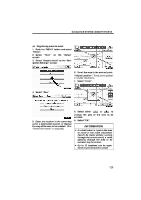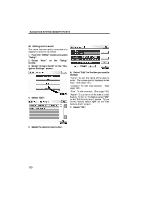2010 Lexus RX 350 Navigation Manual - Page 100
2010 Lexus RX 350 Manual
Page 100 highlights
NAVIGATION SYSTEM: MEMORY POINTS - Setting up the "Areas to Avoid" (c) Deleting address book entries 1. Push the "MENU" button and select "Setup". 2. Select "Navi." on the "Setup" screen. 3. Select "Address Book" on the "Navigation Settings" screen. Areas you want to avoid because of traffic jams, construction work or other reasons can be registered as areas to avoid. 1. Push the "MENU" button and select "Setup". 2. Select "Navi." on the "Setup" screen. 4. Select "Delete". 3. Select "Areas to Avoid". 5. Select the button to be deleted. "Select All": To select all addresses in the address book. "Unselect All": To unselect all of the selected addresses. 6. Select "Delete". 7. To delete the address book entry, select "Yes". To cancel the deletion, select "No". D Registering areas to avoid (See page 129.) D Editing areas to avoid (See page 130.) D Deleting areas to avoid (See page 133.) 128