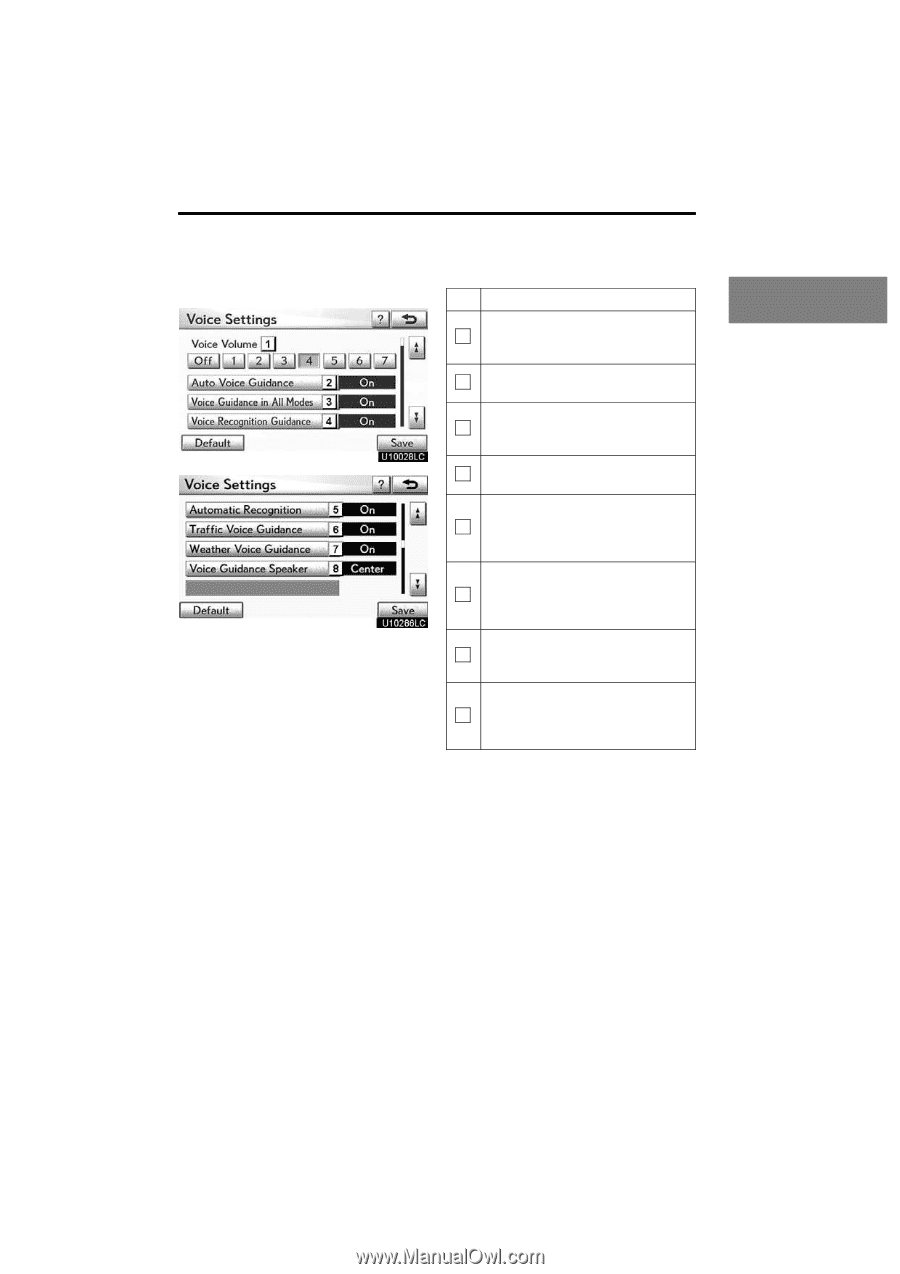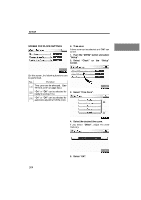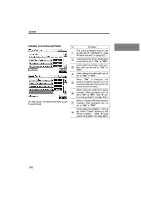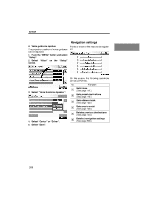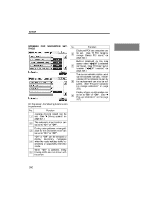2010 Lexus RX 350 Navigation Manual - Page 298
2010 Lexus RX 350 Manual
Page 298 highlights
SETUP SCREEN FOR VOICE SETTINGS No. 1 Function The voice guidance volume can be adjusted or switched off. (See "D Voice volume" on page 327.) Voice guidance during route guidance can be set to "On" or "Off". Voice guidance during audio system use can be set to "On" or "Off". Voice recognition talkback can be set to "On" or "Off". When "On" is selected, the speech command system can be operated without pressing the talk switch more than once. When using the traffic information function, voice guidance can be set to "On" or "Off". (See "D Traffic voice guidance" on page 327.) When using the XMr NavWeather function, voice guidance can be set to "On" or "Off". Voice guidance projection can be set to the "Center" position or the "Driver" position. (See "D Voice guidance speaker" on page 328.) 2 3 4 5 6 On this screen, the following functions can be performed. 7 8 326