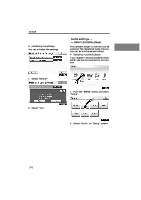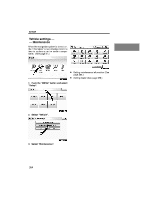2010 Lexus RX 350 Navigation Manual - Page 353
2010 Lexus RX 350 Manual
Page 353 highlights
SETUP (b) Connecting Bluetoothr audio AUTOMATICALLY If the selected portable player is in use, this screen will appear. Select "Yes". The system will disconnect the portable player and remove it. Select "On" for "Auto Bluetooth∗ connect" to activate the automatic connection for the Bluetoothr. Always set it to this mode and leave the Bluetoothr portable player in a condition where connection can be established. The "Auto Bluetooth∗ Connect" cannot be selected if the connection method is set to "From Portable Player". ∗: Bluetooth is a registered trademark of Bluetooth SIG.Inc. 381

SETUP
381
If the selected portable player is in use, this
screen will appear. Select °Yes±. The sys-
tem will disconnect the portable player and
remove it.
(b)
Connecting Bluetooth
r
audio
AUTOMATICALLY
Select °On± for °Auto Bluetooth
*
connect±
to activate the automatic connection for
the Bluetooth
r
. Always set it to this mode
and leave the Bluetooth
r
portable player in
a condition where connection can be
established.
The
°Auto
Bluetooth
*
Connect± cannot be selected if the
connection method is set to °From
Portable Player±.
*
: Bluetooth is a registered trademark of
Bluetooth SIG.Inc.