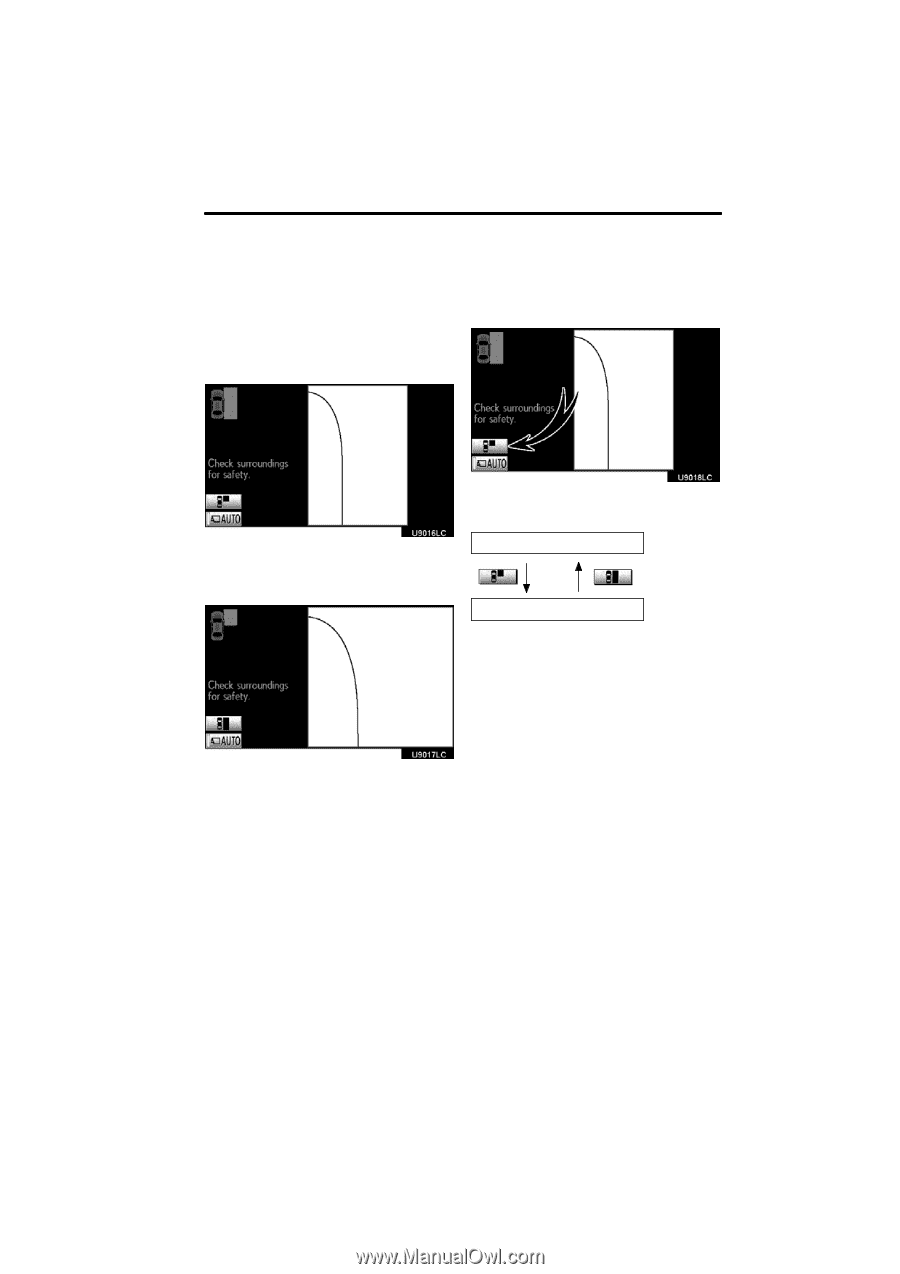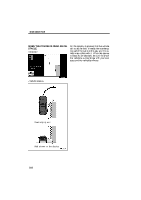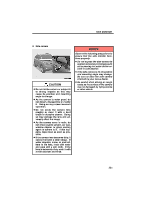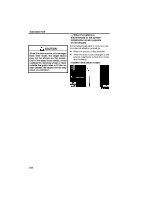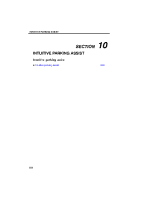2010 Lexus RX 350 Navigation Manual - Page 277
2010 Lexus RX 350 Manual
Page 277 highlights
SIDE MONITOR (b) Display area modes The side view monitor system has the following 2 display area modes: Overall display mode: D Changing display area modes Select the display area button. D Each time the button is selected, the mode will change as follows: Overall display mode This default mode displays the entire view captured by the camera. Enlarged front view mode D When the outside rear view mirrors are This mode can be used when an enlarged front view is needed. D This mode is not available when the outside rear view mirrors are folded. folded, enlarged front view mode is not available. (The display area button will not be displayed on the screen.) D If the outside rear view mirrors are folded when the screen is in enlarged front view mode, the screen will automatically change to overall display mode. After changing to overall display mode, the screen will not return to enlarged front view mode even if the mirrors are extended. 305