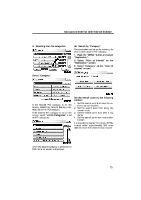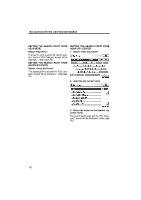2010 Lexus RX 350 Navigation Manual - Page 47
2010 Lexus RX 350 Manual
Page 47 highlights
NAVIGATION SYSTEM: DESTINATION SEARCH D Selecting from the categories (b) Search by "Category" The destination can be set by selecting the search point and the POI category. 1. Push the "MENU" button and select "Destination". 2. Select "Point of Interest" on the "Destination" screen. 3. Select "Category" on the "Point of Interest" screen. Select "Category". If the desired POI category is on the screen, select the name to display a detailed list of the POI category. If the desired POI category is not on the screen, select "List All Categories" to list all POI categories. Set the search point by the following method: 1. Set the search point from near the vehicle's current position 2. Set the search point from along the chosen route 3. Set the search point from near a city center 4. Set the search point from near a destination It is possible to display the names of POIs located within approximately 200 miles (320 km) from the selected search point. When the desired category is selected, the POI name list screen is displayed. 75