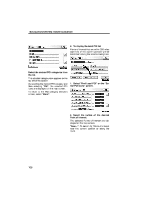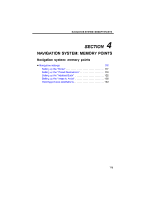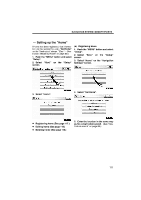2010 Lexus RX 350 Navigation Manual - Page 84
2010 Lexus RX 350 Manual
Page 84 highlights
NAVIGATION SYSTEM: ROUTE GUIDANCE XMr NavTraffic The XMr NavTraffic service that allows the navigation system to display traffic information on the map is available if your satellite radio tuner can receive traffic information. To receive the XMr NavTraffic service, a subscription to the XMr Satellite Radio with NavTraffic is necessary. The XMr NavTraffic is available in the contiguous 48 U.S. states and some Canadian cities. For details about the XMr NavTraffic service coverage area, refer to www.xmradio.com (U.S.A.) or www.xmradio.ca (CANADA). D How to activate the XMr NavTraffic service To receive the XMr NavTraffic service, it is necessary to activate the service. To activate the service, an extra fee is required in addition to subscription fees for the XMr Satellite Radio. For details about service and activation, call XMr Listener Care Center at 1−877−515−3987 (U.S.A.) or 1−877−438−9677 (CANADA). Customers should have their radio ID ready; the radio ID can be found by selecting "channel 000" on the radio. For details, see "(b) Displaying the radio ID" on page 181. XMr Satellite Radio has the responsibility for all fees and service, they are subject to change. The following operations can be performed. D Show XMr NavTraffic Information Traffic information is displayed on the map. (See page 113.) D Auto Avoid Traffic If any heavy congestion or moderate traffic has been detected on the guidance route, it may be possible for you to select another route offered by the system. (See page 332.) D Traffic Voice Guidance Traffic information is provided using voice guidance. (See page 327.) D Show Free Flowing Traffic Freely flowing traffic is shown by the arrow on the map. (See page 333.) INFORMATION D Traffic voice guidance is available only in English. To select English, see "D Selecting a language" on page 318. D When the "Traffic Information" indicator is dimmed, "Auto Avoid Traffic", "Traffic Voice Guidance" and "Show Free Flowing Traffic" will not operate. 112